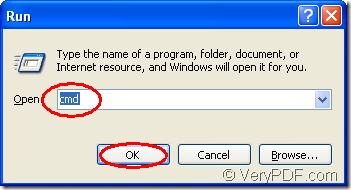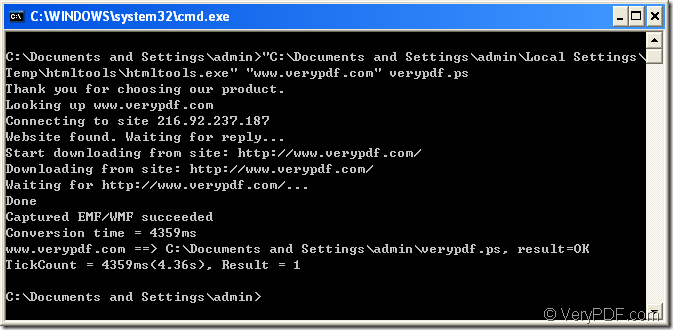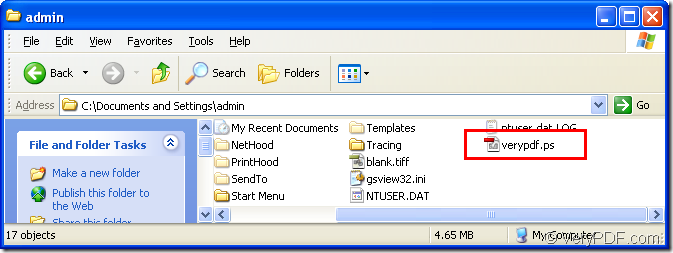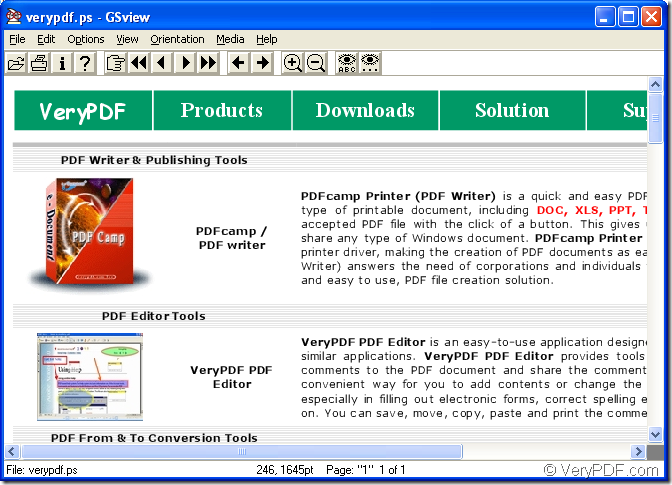You can use HTML Converter Command Line to convert web pages to PDF, PS (postscript), WMF, EMF vector formats.HTML Converter Command Line can be downloaded at https://www.verypdf.com/htmltools/htmltools.zip.
After you download the software,you should unzip it.You also need to register it with the code you get when buying HTML Converter Command Line .Then the functions can be used without any limitation.
This article will help you to convert html to ps format.You can follow the steps below.
Step1.Run cmd.exe.Click “start” menu and click “run” in the menu.In the popup dialog please input “cmd” and click “OK” button.Please look at figure1.
fgure1.
Step2.Input the commands.Before inputting the commands in cmd.exe,you should know or remember the path of htmltools.exe(the executable file in HTML Converter Command Line).If you can’t remember the path,you can find the location of htmltools.exe to have a look the path.Then you can input the commands in cmd.exe dialog box.Please look at figure2.
fgure2.
In the commands,
"C:\Documents and Settings\admin\Local Settings\Temp\htmltools\htmltools.exe" stands for the path of calling program—“htmltools.exe” which is the most important element in the conversion of html to ps.
“www.verypdf.com ”stands for the URL of the webpage.
verypdf.ps stands for the name of target eps file.
You’d better enclose quotation marks for each command.Because if there is space in a whole path,the system will only distinguish the one before space and the path after space will be recognized as another path.
Step3.You can find the new created file in C:\Documents and Settings\admin where you run the whole conversion of html to eps.Please look at figure3 and gigure4.
fgure3.
figure.4