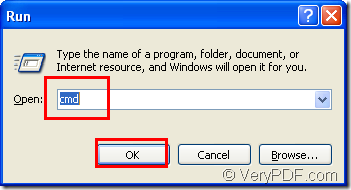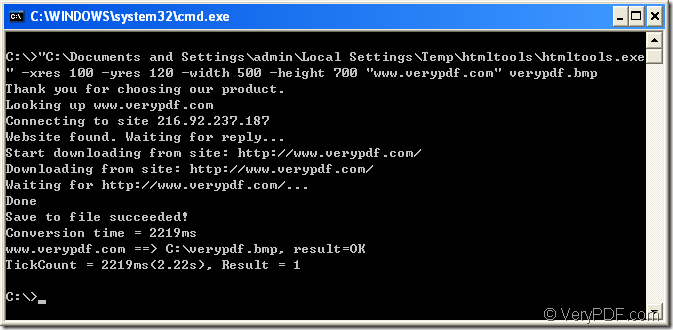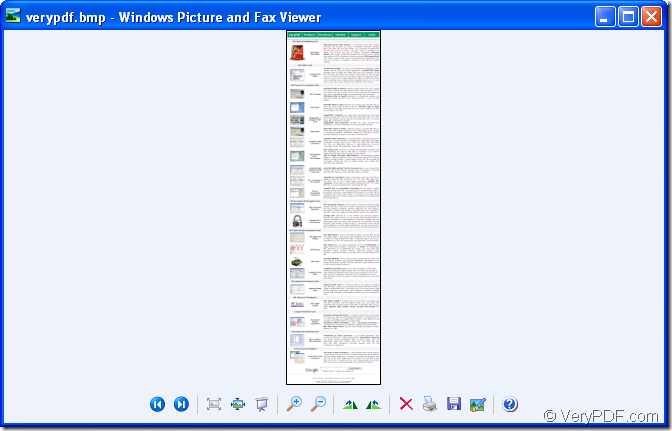There may be one situation when you upload your photos to your blog via Internet.When you open all the photos in one folder,the pictures will be shown as file name and extension name,which make you don’t know which is the one you want to upload.Don’t worry,maybe you know there is an option named “views” ![]() in the toolbar and there are four choices in it you can choose. One suitable to you is “thumbnail”.Then you can browse your pictures in a smaller size in one page,which is more convenient and time-saving.
in the toolbar and there are four choices in it you can choose. One suitable to you is “thumbnail”.Then you can browse your pictures in a smaller size in one page,which is more convenient and time-saving.
The thumbnail is made to reduce the size and resolution of original file but play the same role as the original one,which can decrease the loading time when you browse something.
If you want to convert html to thumbnail,you can use HTML Converter Command Line which allows you to create previews or thumbnails of web pages in a number of different formats, such as TIF, TIFF, JPG, JPEG, GIF, PNG, BMP, PCX, TGA, JP2 (JPEG2000), PNM, etc. You can change the size and resolution of original file by using HTML Converter Command Line.This article will help you to convert html to thumbnail.First you should visit https://www.verypdf.com/htmltools/htmltools.zip to download the software.
Step1.Click start menu and click “run”.In the popup dialog box you should input “cmd” in “open” edit box,then click “OK” button to run cmd.exe.Please look at figure1.
figure1.
Step2.Please input commands in cmd.exe dialog box.Just look at figure2.
figure2.
The commands are "C:\Documents and Settings\admin\Local Settings\Temp\htmltools\htmltools.exe" -xres 100 -yres 120 -width 500 -height 700 "www.verypdf.com" verypdf.bmp
"C:\Documents and Settings\admin\Local Settings\Temp\htmltools\htmltools.exe" is the path of htmltools.exe which is called program in the conversion of html to thumbnail.
-xres 100 -yres 120 means the resolution value in X direction is 100 DPI and the resolution value in Y direction is 120 DPI
-width 500 -height 700 means the width of thumbnail is 500 pixel and the height of thumbnail is 700 pixel.
(NOTE:all the values above can be set by yourself.)
“www.verypdf.com” stands for the URL of webpage you want to convert.
verypdf.bmp stands for the name and format of thumbnail,we take bmp as an example.
Step3. Then you can find the target file in C disk,please look at figure3.
figure3.