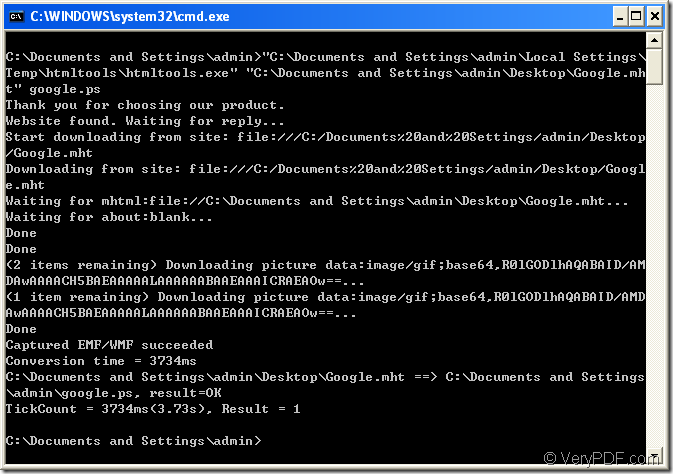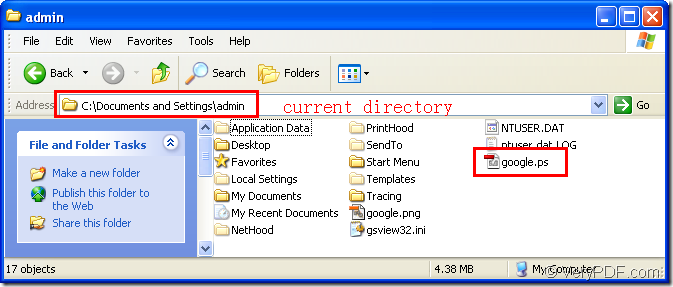HTML Converter Command Line allows you to convert mhtml to postscript format.Because it is a powerful HTML conversion software which can convert web pages to PDF, PS (postscript), WMF, EMF vector formats,also allows you to create previews or thumbnails of web pages in a number of different formats, such as TIF, TIFF, JPG, JPEG, GIF, PNG, BMP, PCX, TGA, JP2 (JPEG2000), PNM, etc.
PostScript(PS),with the extension name .ps is a programming language for describing how a page is to be printed or displayed. It is best known for its use as a page description language in the electronic and desktop publishing areas. PostScript consists of functions for describing and positioning lines, shapes, fills, and other graphical elements, and for placing and formatting text.
HTML Converter Command Line can be downloaded at the website https://www.verypdf.com/htmltools/htmltools.zip .When you finish loading it,you should unzip the file to use it.There is also a very important point you should pay attention to.HTML Converter Command Line need to be registered,or you will be limited in some functions.
The register steps are as follows.
1.Run cmd.exe program by clicking “start” – “run” and input “cmd” in “edit” box,then click “OK” button.
2.Change the current directory to the installation directory of HTML Converter Command Line by command “cd”.
3.Input the register code of HTML Converter Command Line in cmd.exe dialog box and press “Enter” button.
Then you can use HTML Converter Command Line freely.
The next part of this article are the details to convert mhtml to postscript.
1.Run cmd.exe.You can follow step1 above to run cmd,you can also press “Windows” + “R” on your keyboard to realize the same operation.
2.Input command lines in cmd.exe dialog box.Please see Figure1.
Figure1.
The commands are "C:\Documents and Settings\admin\Local Settings\Temp\htmltools\htmltools.exe" "C:\Documents and Settings\admin\Desktop\Google.mht" google.ps
"C:\Documents and Settings\admin\Local Settings\Temp\htmltools\htmltools.exe" stands for the path of called program—htmltools.exe.
"C:\Documents and Settings\admin\Desktop\Google.mht" stands for the path of source file.
google.ps stands for the name of target file.
3.If you didn’t specify the path of target file,the file will be saved in current directory by default.Please see Figure2.
Figure2.
If you have finished all the steps above,the conversion of mhtml to postscript is done.