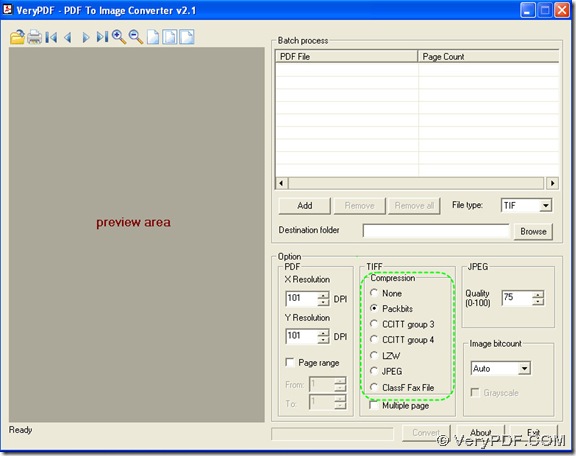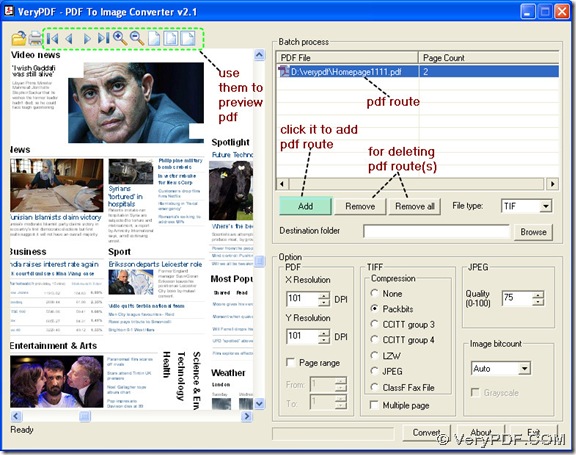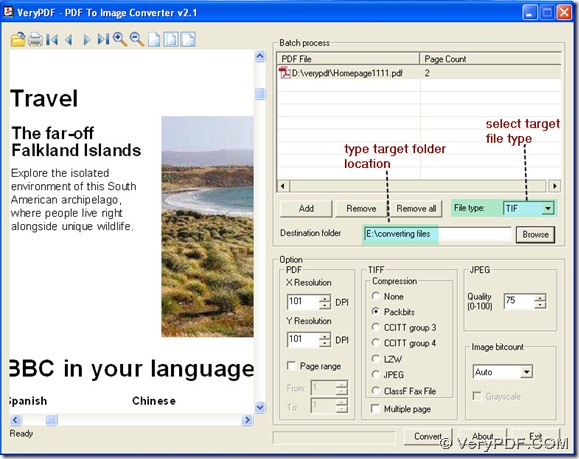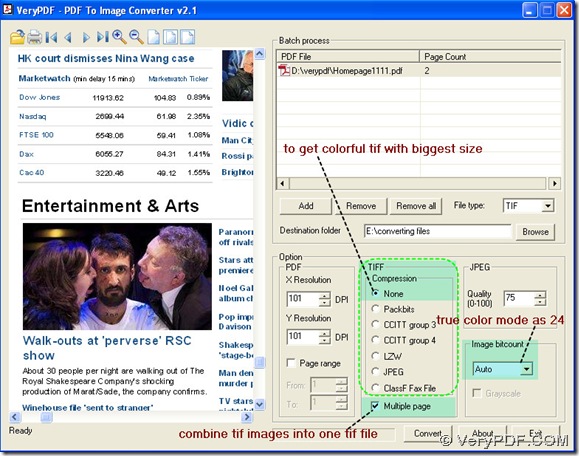PDF To Image Converter v2.1 can convert PDF to TIF and make tif colorful one time. In PDF To Image Converter v2.1, the compression options are existed for TIFF format, so I will explain how to convertPDF to TIF and make it colorful together in the following paragraphs.
1. Launch PDF To Image Converter v2.1, and open it to its interface like below:
2. Add pdf into batch process field, click its route to preview it in preview area.
If hecking on your pdf file, you could use those icons mentioned in the picture above to preview it in details.
3. Choose your target format as TIF in “File type” menu, then type your folder location into the edit-box of “Destination field”.
4. In this step, you will get the point on how to get your tif colorful as original pdf when preparing to convert PDF to TIF. In PDF To Image Converter v2.1, for TIFF there are 7 compression mode offered users to choose. In general, the difference are on color and size :
- None, Packbits, LZW and JPEG: colorful when true color;
- CCITT Group 3, 4 and ClassF Fax File: black and white whatever 1,4,8 and 24 in image bit-count;
In the condition of the same image bitcount, there is no doubt that no compression will lead tif the most biggest in size; other compression format are different in size, too.
So here we choose “None” as compressed format for tif as our example, and let other options unchanged like “Auto” in the menu of “Image bitcount”, which can guarantee colorful like original pdf. To get multiple pages in one tif file, you could click the check-box of “Multiple page” in PDF To Image Converter v2.1.
5. Process its converting PDF to TIF through clicking “Convert” button, later you will get your colorful tif. Then shut down your converter.
To know more info about PDF To Image Converter v2.1, click here: https://www.verypdf.com/pdf2tif/index.htm#dl.