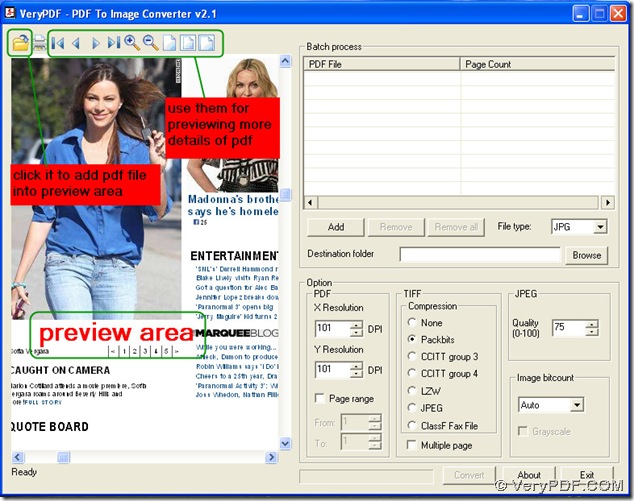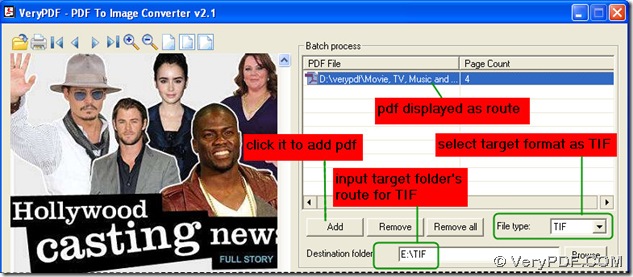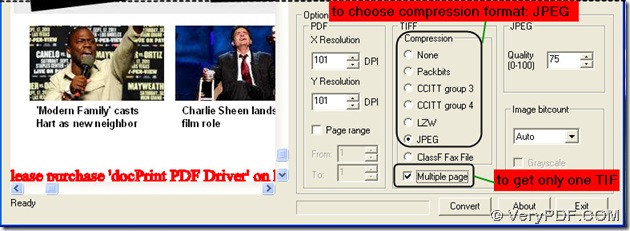You can choose to use PDF To Image Converter v2.1 to convert PDF to TIF with JPEG compression.
About JPEG compression:
One of the hottest topics in image compression technology today is JPEG. JPEG stands for the Joint Photographic Experts Group, JPEG provides a compression method that is capable of compressing continuous-tone image data with a pixel depth of 6 to 24 bits with reasonable speed and efficiency, but unlike all of the other compression methods such as RLE, LZW, or the CCITT standards, which are all lossless compression formats, JPEG is primarily a lossy method of compression. JPEG is not only a single algorithm, but also may be thought as a toolkit of image compression methods that may be altered to fit the needs of the user. JPEG may be adjusted to produce very small, compressed images that are of poor quality relatively in appearance but still suitable for many applications. Conversely, JPEG is capable of producing very high-quality compressed images that are still far smaller than the original uncompressed data.
How to convert PDF to TIF with JPEG compression in PDF To Image Converter v2.1? Here I will show you an example.
Step1. Launch PDF To Image Converter v2.1 on your pc and preview your pdf file in preview area.
Step2. After previewing your pdf file, add this pdf file into the table of batch process through clicking “Add” button under this table, then choose its target file type as TIF(.tif is TIFF’s extension) and type a target folder’s route for your TIF’s location.
Step3. Click the check-box in front of “JPEG” in “Compression” options, this will offer you JPEG compression during converting PDF to TIF.
If you would like to get just one TIF file, other than single TIF images, you could click the check-box in front of “Multiple page”.
Step4. Click “Convert” button to start this processing from PDF to TIF with JPEG compression. Close your PDF To Image Converter v2.1. Here is the TIF image with JPEG compression.
You could click this link: https://www.verypdf.com/pdf2tif/index.htm#dl to know more on this converter.