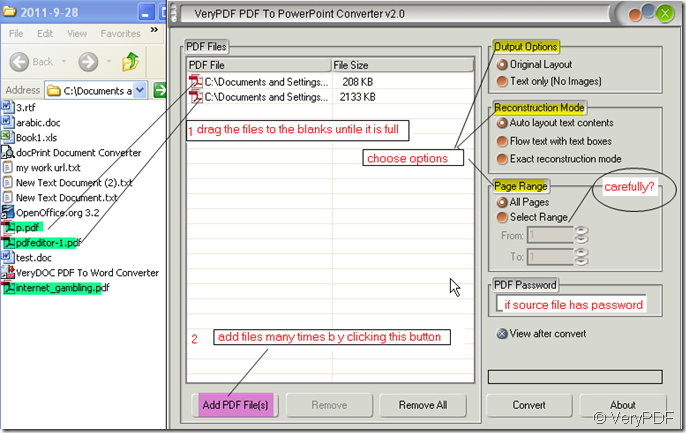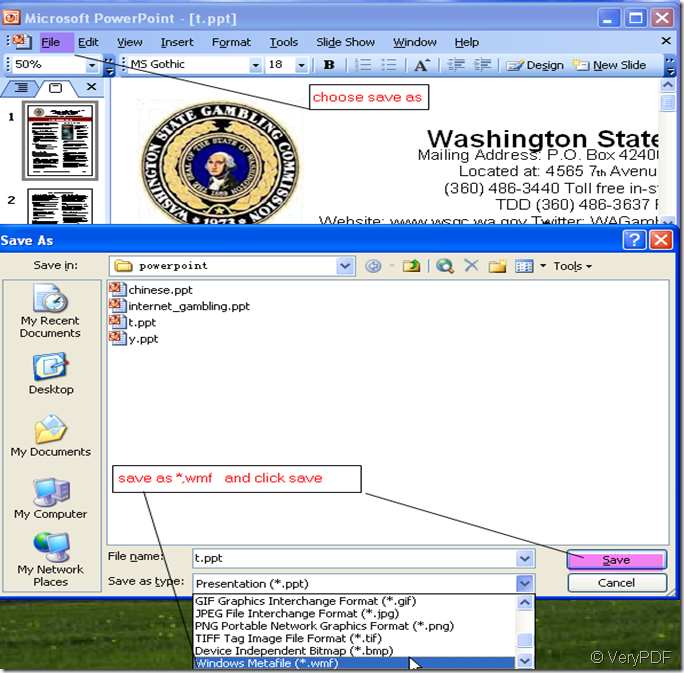VeryPDF has a tool named PDF to PowerPoint Converter can convert the pdf file to .wmf.
We can talk the one word or two about the .wmf, then we can understand the principle of convertion. The WMF file type is primarily associated with 'Windows Metafile' by Microsoft Corporation. Microsoft graphic format. (WMF) is a graphics file format on Microsoft Windows systems, originally designed in the 1990s. Windows Metafiles are intended to be portable between applications and may contain both vector graphics and bitmap components. Essentially, a WMF file stores a list of function calls that have to be issued to the Windows Graphics Device Interface (GDI) layer in order to display an image on screen. Since some GDI functions accept pointers to callback functions for error handling, a WMF file may erroneously include executable code. The definition was quoted form Wikipedia.
Then we can state the principle of convertion. We need convert the pdf file to PowerPoint then resave the file as wmf. I will take a example for illustrating.
- Drag the file or files to the blanks or just add then by clicking the button “ Add File”
- Choose the options on the menu list.
- Choose the page range you want to be converted. If you want to convert many pdf files, please pay more attention to this option. If you have chosen the page range, all the files would be converted at this range.
- If your source file has password, please input it at the “PDF Password”. If it does not have, please just ignore it.
- Then convert it.
- A PowerPoint file will bounce to the screen, please save it as .wmf ,like the second picture.