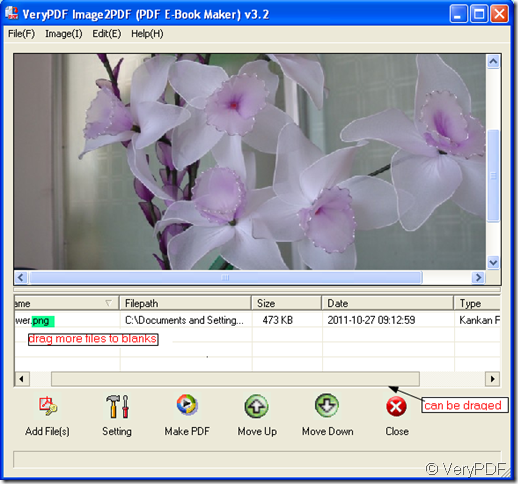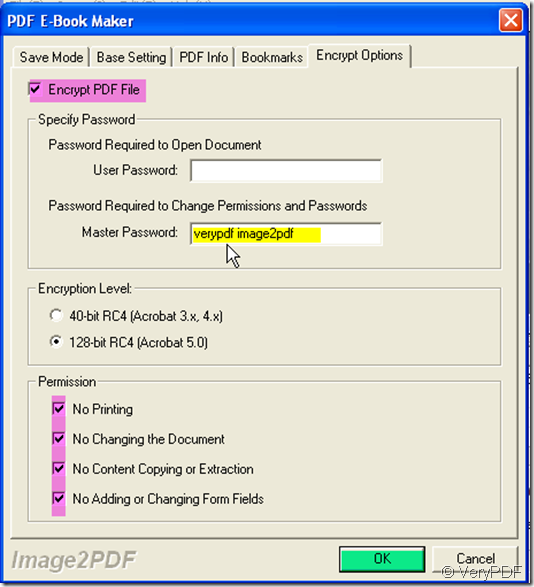PNG image is a bitmapped image format that employs lossless data compression. It was created to improve upon and replace GIF as an image-file format not requiring a patent license. However, compared with GIF, PNG gives a much wider range of transparency options and could be shown more quickly on the screen but PNG images are less widely supported such as older web browsers and office software can not read this format image. So if you want to show your PNG images to others expediently, you’d better convert them to other file formats, PDF is a good choice.
I converted my PNG images in this way:
- Download a software-Image2PDF v3.2 whose nickname is PDF E-Book Maker. As its name shows, it can convert nearly all the formats images to PDF file then make them to E-Book. E-Book is quite convenient to be shown to others. If you think this way is available, you can download it here: https://www.verypdf.com/tif2pdf/tif2pdf.htm#dl
- When you enter the downloading interface, please save “img2pdf.exe”, unzip it and let it run in your PC. Then you can use it. Image2PDF v3.2 icon is like this:

- When you see this icon appears in your desktop, double click it then you will see the interface of this software. You can add your PNG images to it. I will take a random PNG image for example. The interface is like a TV set, when you add files to it, each image could be shown in the interface screen. Then blanks can be draged to endless long then you can convert more images in one time. Each file details can be shown in corresponding row, such as file name, type and so on.
- You can restrict limits of authority for your PDF files. Say you are a lawyer and your images are important evidences for a case, you want to show them to judges and spectators but nobody can print, copy them but reading. Then you can set the limits of authority like this: Click “ Setting” in the menu bar then choose “Encrypt Options” in the newly bounced dialog box. Then you can choose the limits of authority as you wish. Do not forget to click “OK” when you finish the choosing.
- If you do not want to change the mode or setting and others about the PDF files then you can click “Make PDF” to finish the converting. Name your file and save it. It takes a few seconds to finish the converting then you will find the newly produced PDF file in your appointed folder.