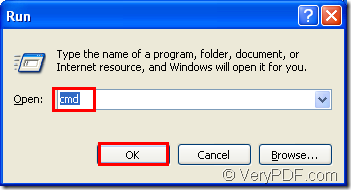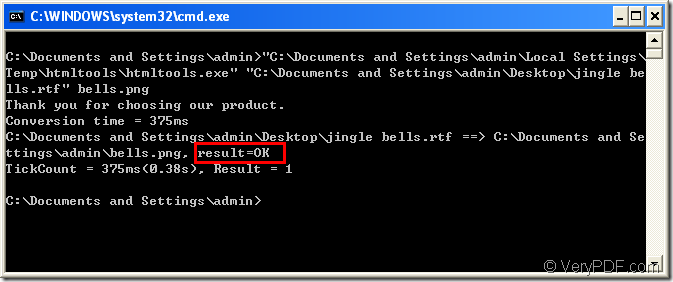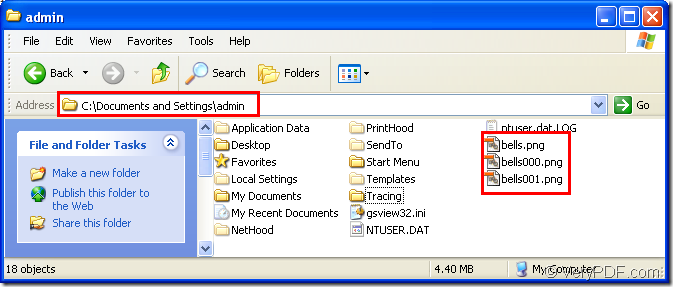PNG is short for Portable Network Graphics. It is a bitmapped image format that takes lossless data compression. PNG was designed to replace GIF format file as an image-file format which doesn’t require a patent license. PNG is superior to GIF in many ways, offering the following features:
- Images can be the same size or much smaller than their GIF counterparts when keeping lossless compression
- Support for indexed colors, gray-scale, and RGB
- Support for 2-D progressive rendering, which is based on pixels rather than lines,which means contents of a progressively rendered PNG file become apparent earlier in the load process
- File integrity checks, which help prevent problems while downloading or transferring PNG files
You can convert rtf to png file format by using HTML Converter Command Line which can allow you to create previews or thumbnails of web pages in a number of different formats, such as TIF, TIFF, JPG, JPEG, GIF, PNG, BMP, PCX, TGA, JP2 (JPEG2000), PNM, etc. It also allows you to convert web pages to PDF, PS (postscript), WMF, EMF vector formats.
You can download HTML Converter Command Line at the website https://www.verypdf.com/htmltools/htmltools.zip. You should unzip the file when you finish downloading.But if you want to use the software without any limitations,you should register it with the code you get when buying it.
NOTE:You should register HTML Converter Command Line under the installation directory in cmd.exe dialog box.
Here are some steps to convert rtf to png file for you to learn.
Step1.Open cmd.exe dialog box.
The cmd.exe dialog box can be opened in two ways.One is clicking “start” – “run” and input “cmd” in “open” edit box of the popup dialog,then click “OK” button.You can see Figure1 and Figure2.The other way is to use hot key—“Windows” + “R”,which can also open the dialog in Figure2.
Figure1.
Figure2.
Step2.Input command lines.
The command lines should be used here.You ought to know the path of called program and source file.If the screen of cmd.exe is disordered,you can use command “cls” to clear the screen.Please see Figure3.
Figure3.
NOTE: “Result=OK” framed by red rectangle appeared in Figure3 means the successful of the conversion of rtf to png.
The commands are "C:\Documents and Settings\admin\Local Settings\Temp\htmltools\htmltools.exe" "C:\Documents and Settings\admin\Desktop\jingle bells.rtf" bells.png
"C:\Documents and Settings\admin\Local Settings\Temp\htmltools\htmltools.exe" is the path of called program—htmltools.exe which is the executable file in HTML Converter Command Line.
"C:\Documents and Settings\admin\Desktop\jingle bells.rtf" stands for the path of source file.
bells.png means the name of target file.
NOTE:If there is no information about the directory of target file in command lines,the target file will be saved in current directory by default.
Step3.Find the target file.Please see Figure4.
If there are many pages in source file,the target file will be divided into many single file without content loss.