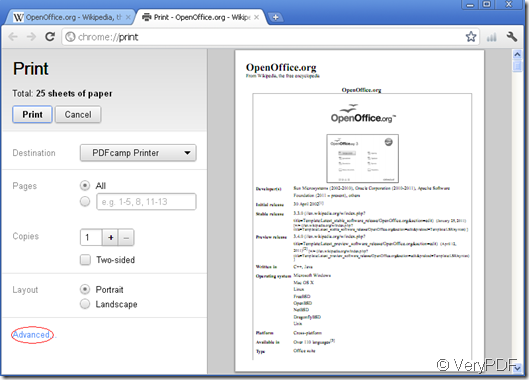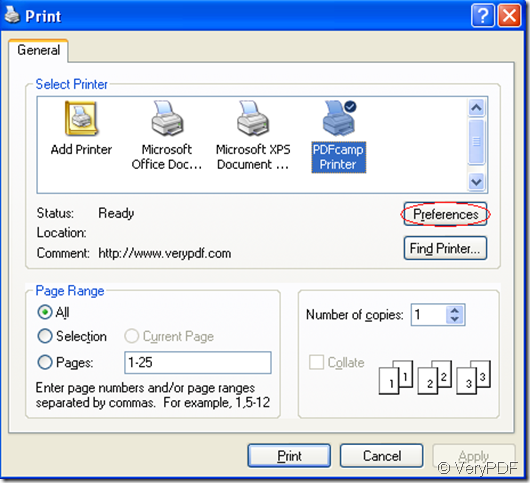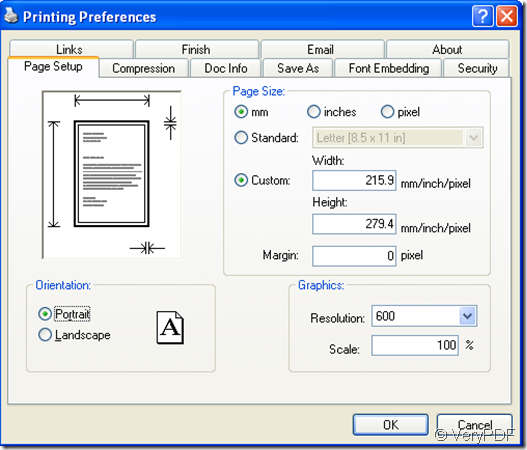Sometimes,you may be confused by many questions and many definitions.If I ask you “what is PDFcamp Printer?”You may open google or other search engine and input “what is PDFcamp Printer?”Maybe there are many answers in the page.For example,if you click one link,you may find it is a Wikipedia page and the answer will be full-scale to tell you PDFcamp Printer is a powerful software which can print many kinds of files to pdf files,it may tell you the features,history,platform of PDFcamp Printer.
You may want to download the page to keep the answer which is useful to you,so printing the page to pdf file is a good way.You should follow the steps below.
Step1.Open Wikipedia page and press “Ctrl”+”P”,then you can see the print preview.It shows the resulting file is black and white.If you don’t care the color,you can click “Advanced”to set the parameter.If you do,you should change a browser such as Internet Explorer or Mozilla Firefox.
Step2.Choose PDFcamp Printer in “Destination” then click “Advanced”—“preferences”to set parameter according to your need.
Step3.After setting,you can click”OK”and save the new file in a location you like.
If all the steps you have done,you will see a new resulting pdf file from Wikipedia page.Do you think PDFcamp Printer is a very convenient software?I think so.