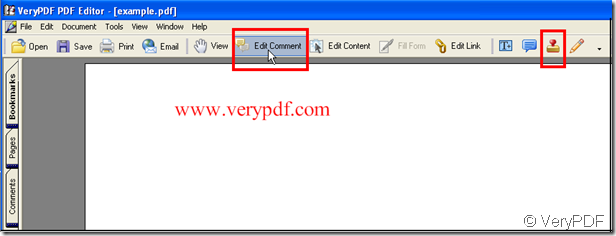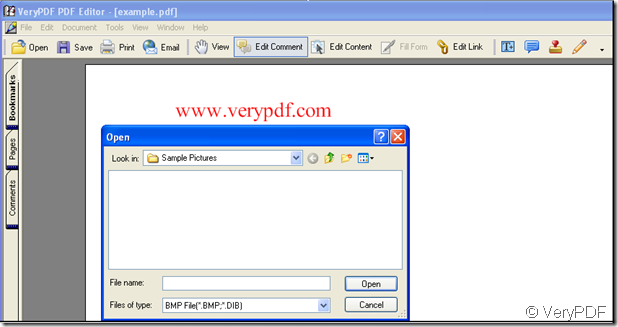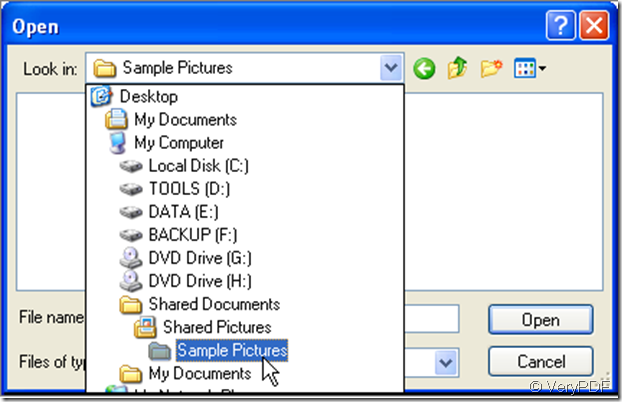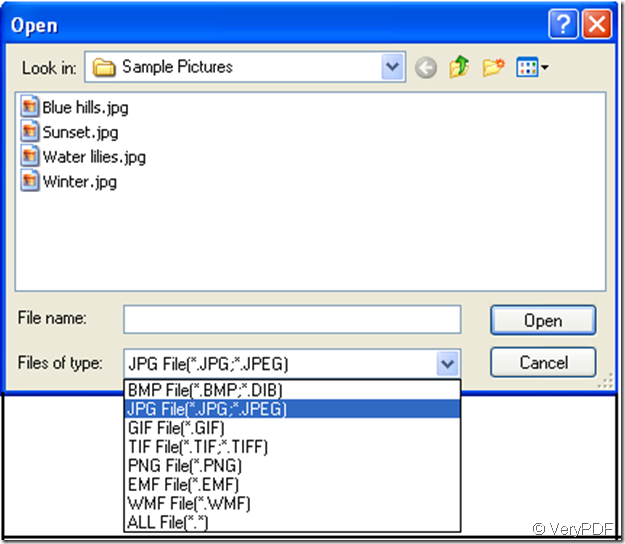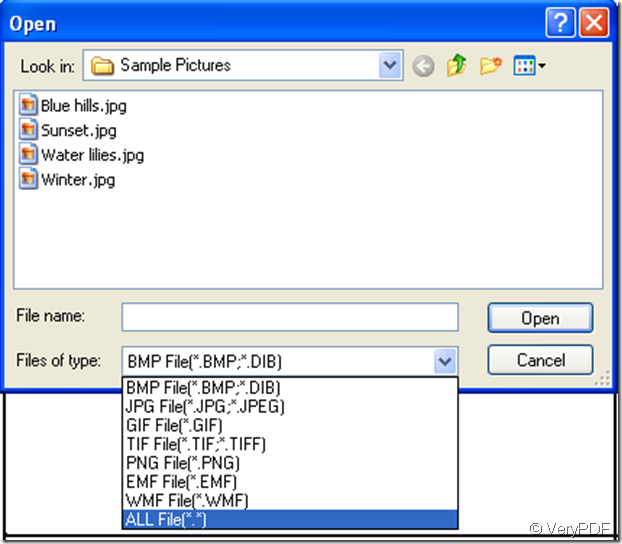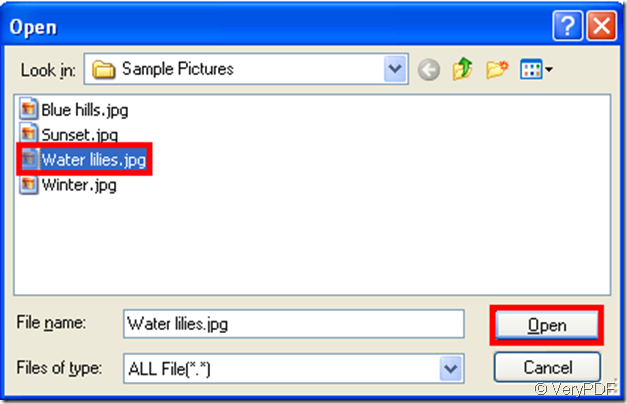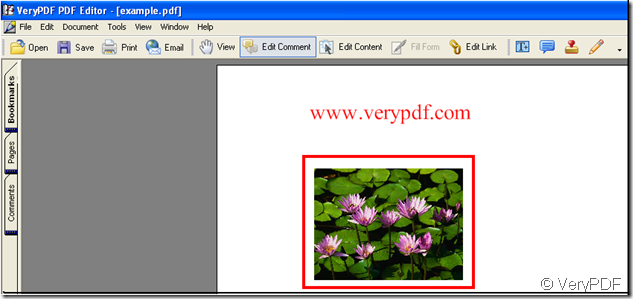Depend on the software of “verypdf pdf editor” you can add stamp in a pdf file, the process is as follows:
Step 1: Open the “verypdf pdf editor” and add a pdf file to it, find “Edit Comment” option in the software’s menu and click it, at the same time there are other icons enabled, select the “add stamp” icon then a window pops. Look at the illustration below:
Step 2: In the new window find the location of the picture and click, here I suppose the picture in the folder of “Sample Pictures”. Look at the illustration below:
Step 3: Set the type of the picture, because picture is usually stored as jpg format, if you don’t set the type, maybe your purposed picture can’t be displayed. The other way instead of this to set the type is that you can directly choose “All File” in the new window, thus computer will help you to select the right item. Look at the illustration below:
Step 4: In the new window choose a picture and click “Open”, then in your pdf file you will see the picture. Look at the illustration below: