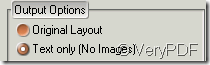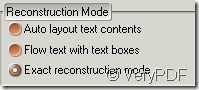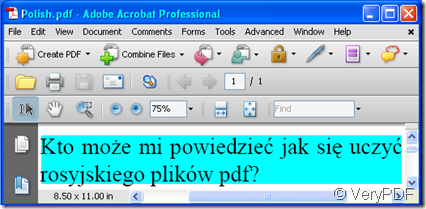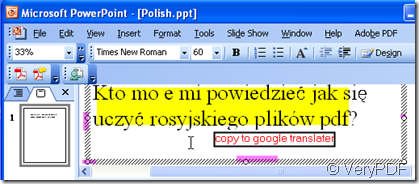When we read the PDF file, we frequently meet some thing that hard to understand. It really makes you headache, because you can not copy the unknown part to google it or copy it to your friends who may know it. But I have one way to make it out. When I read PDF file, I often convert it to some editable file formats then I can reuse useful information in the PDF file. My PDF file helper is VeryPDF PDF to PowerPoint Converter. If I were you I would convert the PDF file to PowerPoint first then copy the Polish to google translater. If you feel my way is worth trying, you can have a try too.
Now I will introduce my way and let you know where to get this software and how to use it.
You can download it by this link. https://www.verypdf.com/pdf2ppt/index.html#dl It is easy to use. So I will say some matters needing attention.
First, please have a check of your file. Checking whether it could be chosen in the PDF file. If yes, it could be converted to PowerPoint file. If not, your file can not be converted.
Second, as you just need to know the Polish meaning, please choose the menu “Text only( no images)” like here. It will fasten the converting time and it is easy to find the Polish, as all the pictures in the PDF will be deleted in the converting process.
Third, please choose “Exact reconstruction mode” then the text boxes will be shown in very little units. It will be quite easy and accurate to choose the text.
Now I will take a PDF file with Polish for example to show you the way of operating.
You do as the steps “ add file-choose menu options- choose the page range-input source file password- convert-name PPT file-save it”. Then you will get a PPT file like this picture.