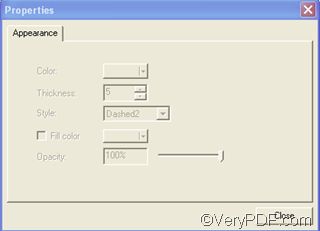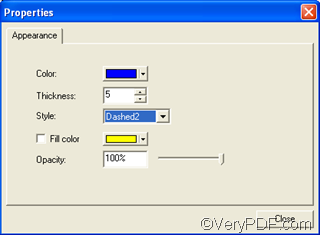When you use docPrint preview application to add comments on current page in the Annotate Document dialog box, you may find some of them are to close for you to edit one of them. To facilitate the process of editing comments, you may need to lock comments to avoid select any of them.
VeryPDF docPrint application, as a part of VeryPDF docPrint, enables you to preview with editing capability, easily add blank pages, delete pages, and re-sequence jobs; add comment or annotation on the printing document; draw pencil line, beeline, rectangle and ellipse and textbox to your printing document change transparent degree; move, copy, delete and paste any comment; set the level of overlapped comments; lock/unlock comments, etc.
Supposing you have already know how to add comment on current page, this article will show you how to lock a comment in docPrint preview application. On the page as illustrated as below, there are several overlapped comments. If want to edit the yellow ellipse, you may select rectangle too.
To edit the yellow ellipse, my advice is to lock all the comments at first and then, unlock the yellow ellipse.
First right click on the page, and choose Select All on the menu, or press Ctrl+A on keyboard.
When all the comments are selected, right click on one of the selected comment, and choose Lock/Unlock on the menu pops out. A tick will appear in the check box before Lock/Unlock.
Click on the other part of the current page and then right click the ellipse, then choose Lock/Unlock on the menu. The tick will disappear from the check box before Lock/Unlock.
Then if you open the Properties dialog boxes of the comments one by one, you will find that except the Properties dialog box of the ellipse, the boxes of the rest ones are grey.
The Properties dialog box of the rectangle comment:
The Properties dialog box of the ellipse
This means now you lock the other comments on current page, and only unlock the ellipse comment.