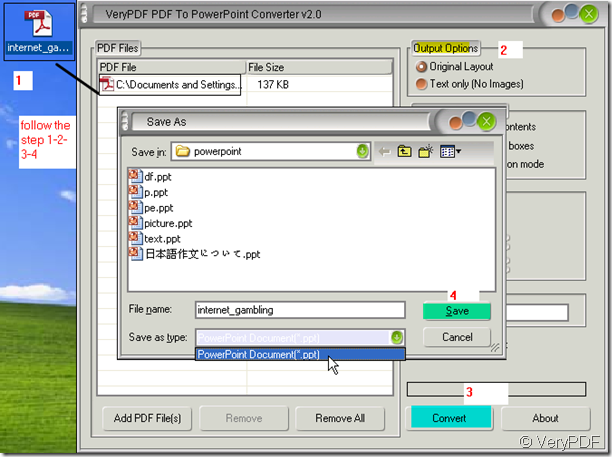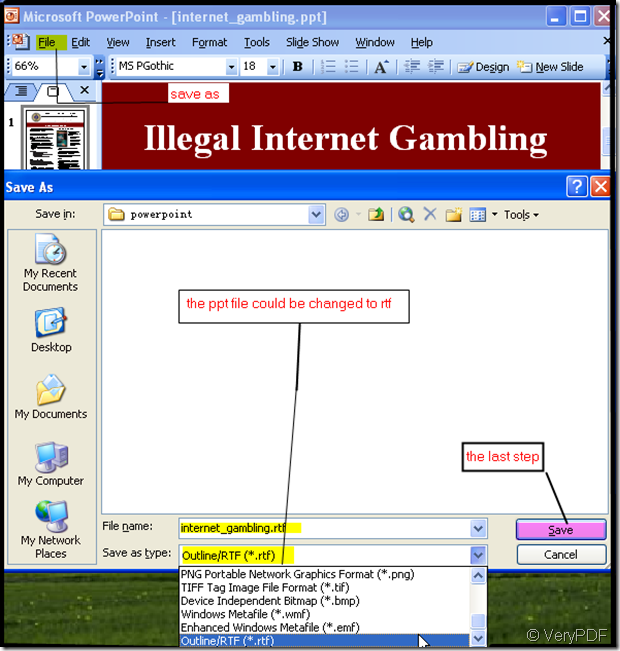Thanks for your support and thanks for your question. PDF to PowerPoint Converter can help you make the pdf file to *.rtf.
Now maybe we should know something about the *.rtf. It will help us to understand the principle of convertion. *.rtf stands for Rich Text Format.Most word processors are able to read and write some versions of RTF file. There are several different revisions of RTF specification and portability of files will depend on what version of RTF is being used.RTF specifications are changed and published with major Microsoft Word and Office versions.
From this brief introduction, we can get that Microsoft Word and Office versions supports the rtf. file. Then I feel if we can covert the pdf file to any Microsoft Word and Office file then we can resave it as rtf. file. Now I know one software has such function. It can convert the pdf file to PowerPoint the you can resave the PowerPoint as *.rtf. It is PDF to PowerPoint Converter was developed by VeryPDF who nearly has a software family and its product has been widely used in our working and study. If you are interested in all kinds of formats convertion too, it is worth having a visit to its homepage. https://www.verypdf.com/.
Then we can have a check what other functions does this software has? It is a standalone software, Adobe Acrobat and Reader NOT required! It Supports Win98/ME/NT/2000/XP/2003/Vista/2008/7 platforms and Microsoft Office 2010,2007,2003,2000,etc. formats; Convert PDF files into editable PowerPoint documents; Convert owner and user password protected PDF files to PowerPoint documents; You can add file by draging or droping PDF files for conversion; Support PDF1.8 file format (formerly supported only by Adobe Acrobat 9.0)Converted files can be automatically loaded immediately after conversion is complete.Support page range conversion (all, from-to, individual pages):Support English, French, German, Italian, Chinese Simplified, Chinese Traditional, Czech, Danish, Dutch, Japanese, Korean, Norwegian, Polish, Portuguese, Russian, Spanish, Swedish, etc. languages;Able to delete pictures from the generated PPT documents; Accurately preserve text, pictures, and layout of the original PDF;Preserve original text, images, graphics, hyperlinks, layout and formatting;Convert PDF files to editable PowerPoint presentations, with all the original text, images, graphics, layout and formatting exactly preserved in the converted PPT documents;Three reconstruction modes for PDF to PowerPoint conversion;
Then I will show you the steps of using this software. You can do as the picture shows. Then you will get a PowerPoint file.
Now Please resave this ppt file as *.rtf, like the picture shows.