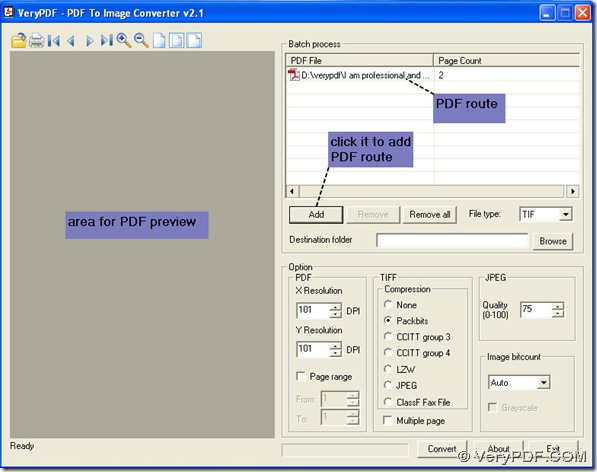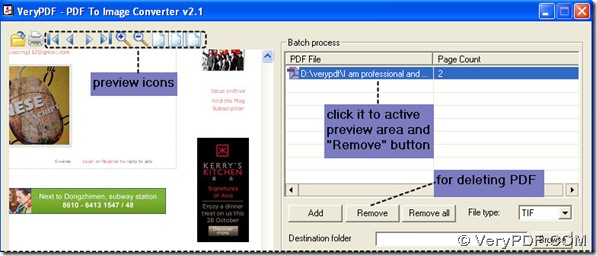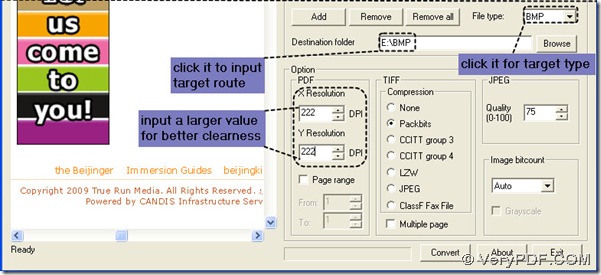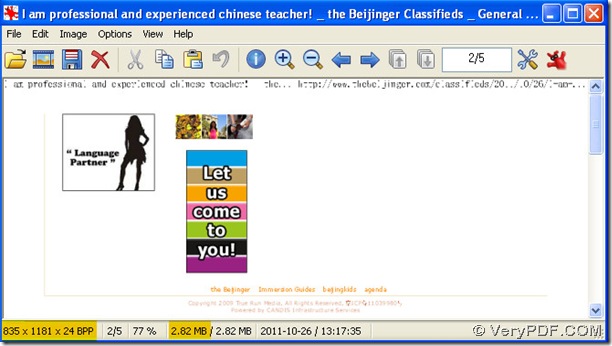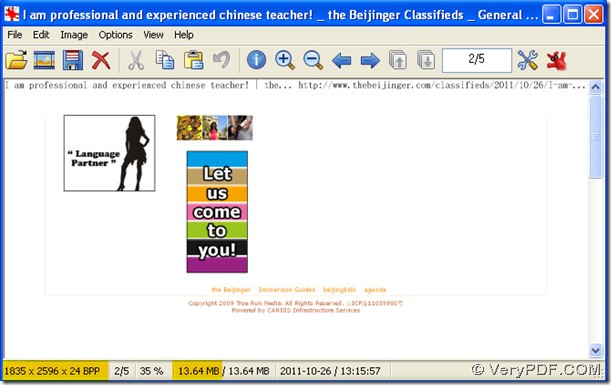You can enlarge DPI to make your BMP more clear when converting pdf to bmp in PDF To Image Converter v2.1.
DPI is short for dots per inch, it is related to resolution based on some output machines such as printers or scanners etc. generally. The larger your DPI will lead to your bigger dimension and size of raster images, also could make raster image more clear through deepening their color. For vector images, DPI just could improve their dimension only, for the vector graphs are consisted of lots of little routes, other than dots and pixels.
Here is the method based on converting pdf to bmp in PDF To Image Converter v2.1.
1. Launch PDF To Image Converter v2.1, add PDF into it, it will be shown as a route.
2. Click PDF route> get preview area activated, also “Remove” button activated, you could use preview icons to check on PDF carefully, likely, you may click “Remove” button to delete your PDF route.
3. To set your target file type, click the edit-box of “File type”>BMP; to select a target folder to store your BMP, click the edit-box of “Destination folder”>input a route of your target folder’s.
4. Look over on DPI in PDF To Image Converter v2.1, to make BMP more clear during the convering from pdf to bmp, as BMP is a raster image format, click the edit-box of DPI>type a larger value for each one, here we type 222 into them, as we mentioned above, it will make your BMP more clear, bigger in size and dimension. That is what you want.
5. Press down “Convert” button to process this converting from PDF to BMP in PDF To Image Converter v2.1. Here are the pictures without changing DPI and changed DPI.
Welcome to visit the main webpage of PDF To Image Converter v2.1 to know more: https://www.verypdf.com/pdf2tif/index.htm#dl.