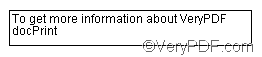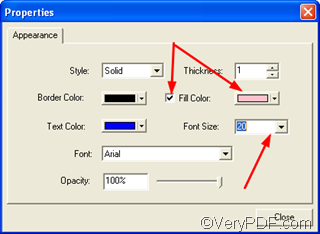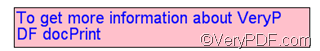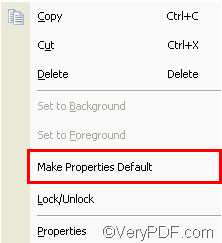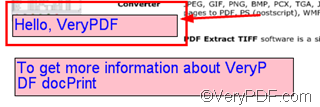VeryPDF docPrint supports you to add comment, edit comment, and change the properties of comment on current page in docPrint preview application. docPrint preview application is one of the application of VeryPDF docPrint . VeryPDF docPrint is not only a printer driver, which allow you to preview with editing capability, Easily add blank pages, delete pages, and re-sequence jobs; but a document converter, which converts any printable document to 50+ graphics. This article will show you only a little part of the print preview function of VeryPDF docPrint: how to make properties default of comment by default.
When you add and edit comment on current page, you may want to save the properties you have set, so then the newly added comment will with the original properties as the same as the the saved one. In this article. I would like to take text comment as an example to show you how to make properties of text comment default in the docPrint preview application.
As illustrated on the following page in the Annotate Document dialog box, the text comment is of the original properties.
Now, let’s change the properties of the text comment. You can right click the text comment, and select Properties on the menu to open the Properties dialog box. We click the Fill Color check box, set pink as the fill color, and set 20 as the Font Size. Then click Close to close the box. We also drag the text comment to the proper size, then we got the text comment with new properties on current page.
Then to make properties default, you should right click the text comment, and choose Make Properties Default on the menu.
After that, when you add a new text comment, the original properties of the newly added text comment will be the same as the saved one. You can evaluate the effect of the function on the following screenshot: The one marked by an arrow an is the newly added text comment. As you can see, it has the same fill color, font color and font size as the former one.