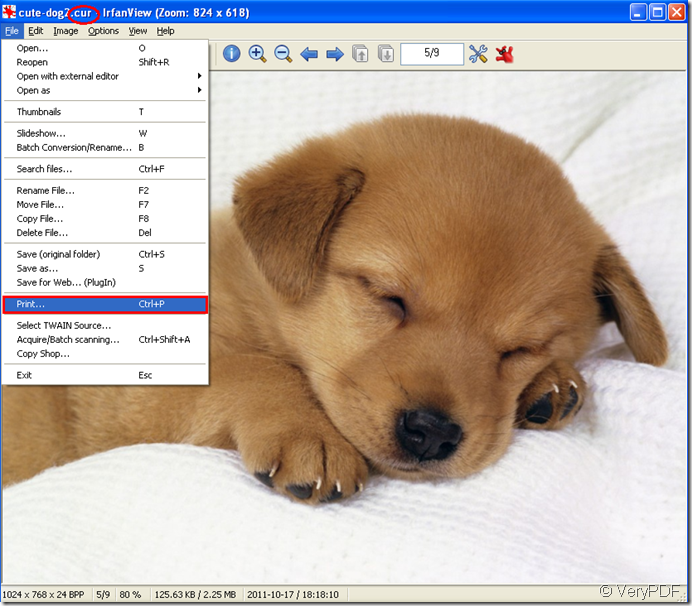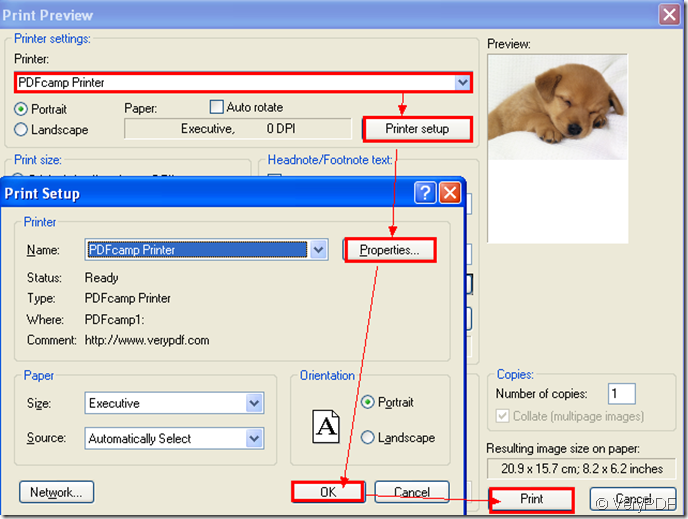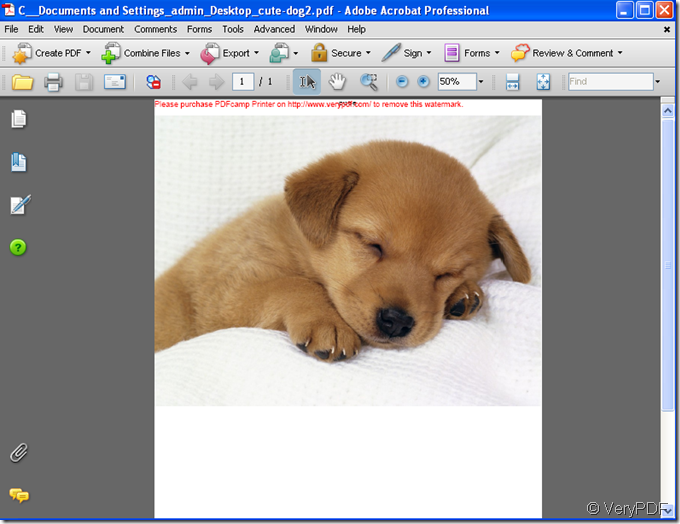Sometimes your friends may send you some cur format files which you want to print them to pdf files.But how to print cur to pdf files?PDFcamp Printer will help you.
Of course,you need to open a cur file before converting.Somebody don’t know how to open it.But if you finish in reading this article,you are able to open and convert a cur file.
The most easiest way to open a cur file is to double click the file to see if it can be opened by the default applications in your computer.If not,you can select some software in program.But if unlucky,there is nothing to open a cur,you need to download one such as IrfanView to help you.A free download will be the best.
Now,you can convert cur to pdf file.
Step 1.If you have opened one cur file,please press “Ctrl” + “P” to run your printer driver,or you should open the file first.Please look at figure1.
figure1.
Step 2.In “print preview” dialog box,please choose “PDFcamp Printer” in “print” combo box.Then you can click the button “printer setup” to enter into the next dialog box,and click “properties” button to set the parameters of PDFcamp Printer.Please look at figure2.
figure2.
Step3.Save and name your file in “save as” dialog box.
A new pdf file will come out to you after the conversion of cur to pdf.Please look at figure3.
figure3