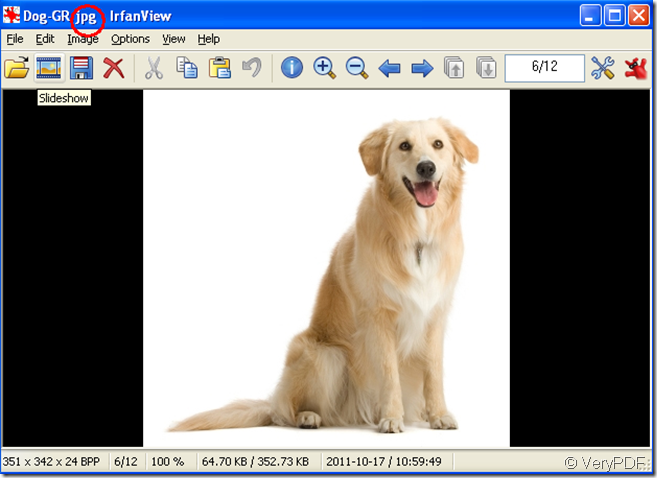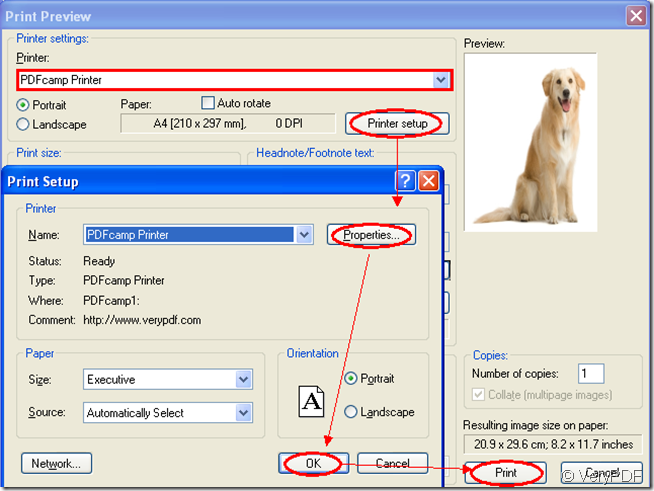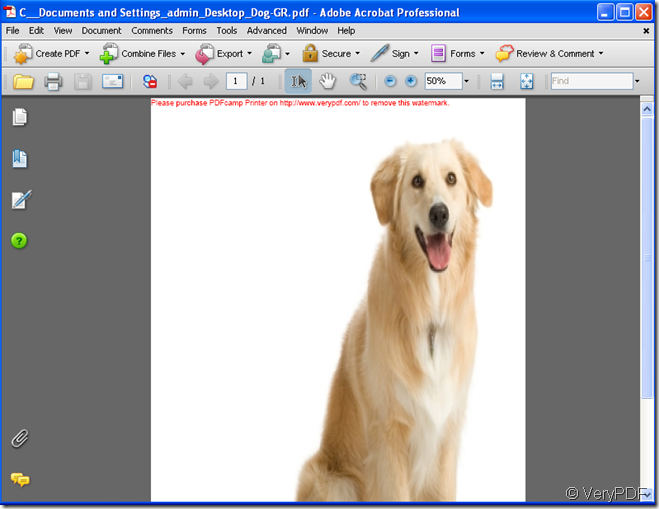What is FPX?
Have you ever heard of FPX file format?FPX is short for FlashPix Bitmap Image File.FPX file is saved in the Kodak FlashPix format and used by the "Picture Easy Software" application included with Kodak digital cameras. FlashPix uses Microsoft's structured storage format which stores hierarchical data in a single file.If you compress many kinds of image files at the same compression condition,The result is a FPX file bigger than the original file, but never more than 33%.You can open FPX file by some kind of application software,such as IrfanView,XnView,etc.
If you want to print fpx to pdf file,you will need some kind of conversion software which is hoped to be more cheaper,faster,the most important,easier.PDFcamp Printer is the just one you can choose which can print any type of printable files to pdf files in a very short time,with a very low price and easy to learn even you are a beginner of computer.
Here are some steps for you to follow.
Step1.Please open the fpx file in your computer by some software,for instance,IrfanView.Please look at figure1.
figure1.
Step2.Please click “file” button at the upper left corner of GUI and select “print” in the dropdown list or you can press “Ctrl” + “P” on your keyboard which means printing to run the printer driver.
Step3.In “print preview” dialog box,you should choose the current printer as PDFcamp Printer in “printer” combo box.If you need to set the parameters of PDFcamp Printer,you can click “printer setup” button to go to “print setup” dialog box and click “properties” button to set parameters such as page setup,compression,doc info,etc.Please look at figure2.
figure2.
Step4.Just save your file in “save as” dialog box and click “save” button.
A few seconds later,you will see the new generated pdf file after conversion of fpx to pdf.Please look at figure3.
figure3.