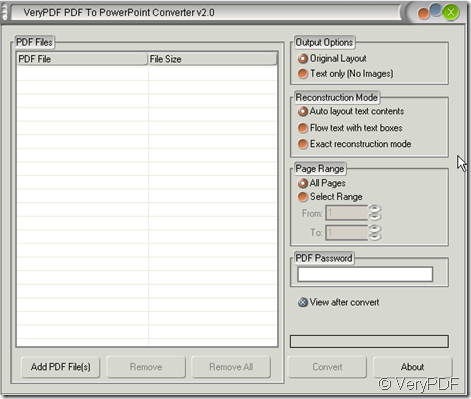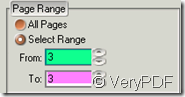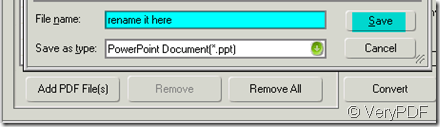Multiple pages PDF file you have and only one to PPT format is needed. PDF is an open file format which is more secure, portable and compatible than any other file format. It becomes a preference for sharing and managing documents. With the booming of Internet, people will deal with PDF files much often than before officially or privately. Occasionally, you may receive a large size PDF file but just need one of pages. So when you happen to meet these cases, you may wonder the method to extract one PDF page then convert it to PPT file.
The PDF to PowerPoint Converter is a better way to empower you to convert one PDF page to PPT file in many ways.
Downloading it here.https://www.verypdf.com/pdf2ppt/index.html#dl
Here I want to introduce the method of using this software to meet your needs.
- Add your PDF file by 2 ways. a, draging the PDF file to the blanks b,by clicking the “Add PDF File” button. Say your file is in the desktop, you can drag it to the blanks.Or if your file is in some folder, you have to open the folder to drag it or by clicking the button to choose the folder and then your file.
- Choose the “Output Options” Two choices there: a, choose the “ Original Layout” to keep the PDF file format in your PPT file and the software will arrange the other thing automatically. “Text Only” is for those who want to discard the pictures in the PDF file.
- Choose the “Reconstruction Mode” Three choices there: They are about the text boxes after converting. If you want to edit the text in small units , much smaller or smallest, please choose the options in sequence.
- Key to your request, please pay attention to “Page Range”. If you want to convert only one page, please choose it form n to n, like this n=3 here.
5.If your source file has password, please input it in the “PDF Password” bar.
6.Now you can convert it and rename the converted part as a new PPT file.
7. Last the PPT file will bounce itself in a few seconds and only one page in it.
Matter needs attention here. Please check the source file whether it could be chosen or check its property by OCR. If PDF file is a scanned one, the PPT file can not be edited even if PDF file page could be shown in the PPT file.