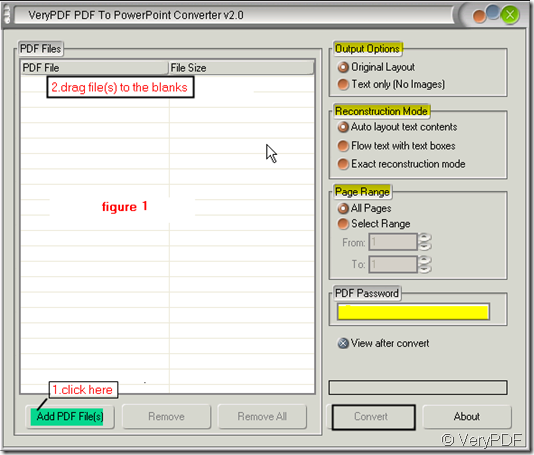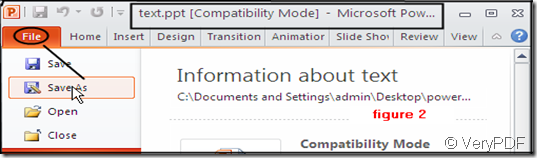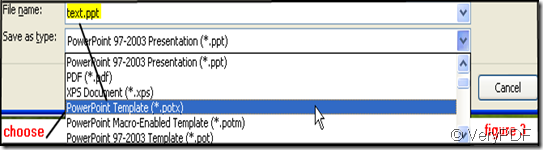You have two requirements for your convertion: a, convert pdf to PowerPoint: b, you need the size of the converted file is smaller. I have an idea, maybe it is well worth having a try.
Have you heard of “.POTX File”?The POTX file type is primarily associated with 'PowerPoint' by Microsoft Corporation. It is a new kind of format for Microsoft Office documents. The main feature is that it is a combination of XML architecture and ZIP compression for size reduction. For size, it is much smaller than the former formats. So I guess you can convert the pdf file to the POTX file. Meanwhile this new format is associated with PowerPoint, you can convert the pdf to PowerPoint first then save it as the POTX file .
I know how to convert the pdf file to the PowerPoint with this software-PDF to PowerPoint Converter. This software was newly developed by VeryPDF whose software product has been widely used in the industry and office working system. As to PDF to PowerPoint Converter, it can convert the pdf to PowerPoint intact. Maybe you can try it yourself. I will show you the link of downloading. https://www.verypdf.com/pdf2ppt/index.html#dl If you meet any difficulty in downloading, please refer to this article: https://www.verypdf.com/wordpress/201110/who-can-tell-me-how-to-download-the-pdf-to-powerpoint-converter-3978.html
Once you enter the interface, you will feel that it is easy to use. I will show you how I use it by illustrating like “figure 1”. Two ways to add file or files: 1. clicking “Add File” 2. drag files to the blanks, if you have more file that you want to be coverted, just drag all of them to the blanks till it is full in the blanks. The second step is to choose your options about converted pdf file mode and layout. At last if all has been done, convert it.
After converting, you will get a PowerPoint file, the content do be the same with the source file. Then only thing you need to do is resave it as the “.POTX File”. The converted file is small in size and format is PowerPoint. Please see the figure 2 and figure 3.