PDF to PowerPoint Converter can help you finish the translation.
PDF to PowerPoint Converter was developed by VeryPDF who nearly has a software family and its product has been widely used in our working and study. If you are interested in all kinds of formats convertion too, it is worth having a visit to its homepage. https://www.verypdf.com/. And PDF to PowerPoint Converter also is a convertion tool from the pdf file to PowerPoint.
How this software can help you read the Danish? I will show you the principle. It is to known to all that the pdf file can not be copied to the translation tool. But if the format of the pdf file changes then the Danish could be pasted to translation tool. You will know the meaning of Danish with the help of PDF to PowerPoint Converter and translation tool. You have another way is that finding the person who can read Danish and can get the pdf file, or else the problem can not be settled. Compared with the second way, I feel the first way is more acceptable. It does not need to beg other’s help and you can control the time.
PDF to PowerPoint Converter, itself is the English version but it nearly support all the languages. Such as French, German, Italian, Chinese Simplified, Chinese Traditional, Czech, Danish, Dutch, Japanese, Korean, Norwegian, Polish, Portuguese, Russian, Spanish, Swedish, etc. Thus you do not worry there will mess code in the converted PowerPoint. It still have many other functions: it can protect owner and user password in PowerPoint documents. When you convert pdf files, it can accurately preserve text, pictures, layout of the original PDF and original text, images, graphics, hyperlinks, layout and formatting. Hoping it will be helpful for your future use.
Then I will take a example to show how to process it.
- First of all, downloading this software here. https://www.verypdf.com/pdf2ppt/index.html#dl When you enter this page, please read the usage and introduction carefully.
- Add this Danish file to this software. Choose the menu options on the menu bar.
- If you want to do accurately converting, please input the page range at its relevant menu bar.
- Then save it and save it.
- When the PowerPoint shows in the opening status, please copy the Danish to translation tool then you will see the meaning of Danish.
I will reshow the detail steps by pictures. Through this picture, we can compare the effect of convertion. There is no mess code and the Danish has been shown in the PowerPoint. Now you will know how read the Danish in pdf file.
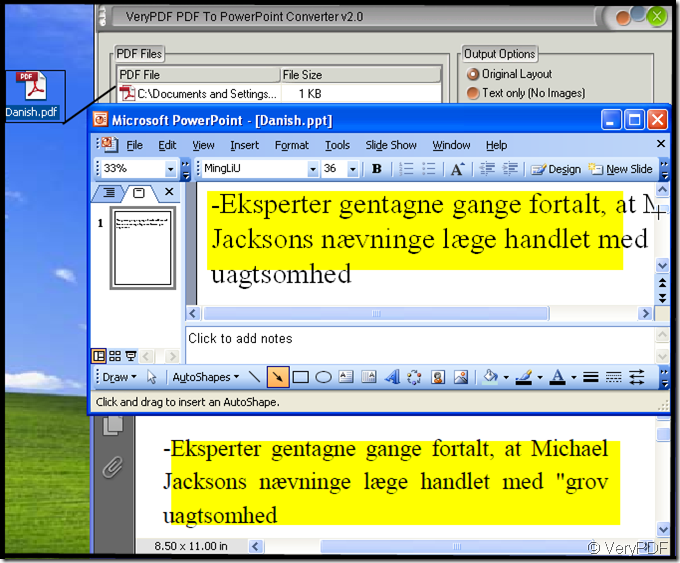
You can use VeryPDF PDF to Word Converter or PDF to Text Converter to convert PDF file to Word or Text file first, then you can use google translation to translate it to other languages, this can be done easily.