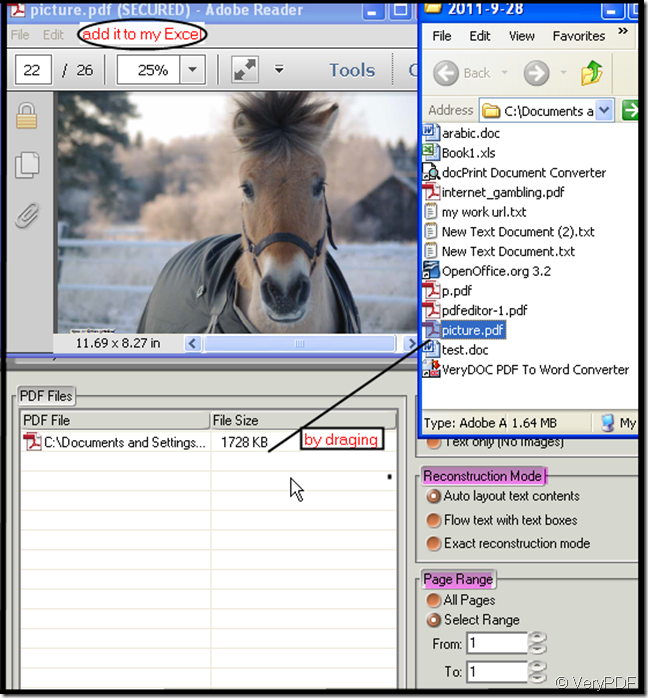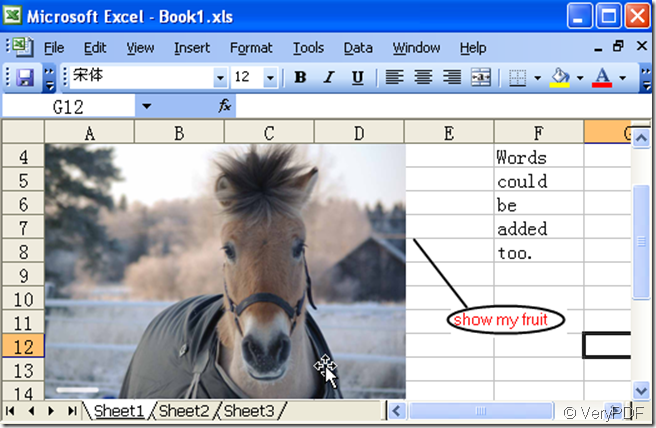If you want to add the content( such as pictures or words ) in the pdf to your Excel, you have to convert the pdf file to other formats which could be editable. Then add the content to your Excel. As far as I know you have two ways to reach your aim. You can use PDF to PowerPoint Converter to convert your pdf file to PowerPoint. Meanwhile you also can use PDF to Word Converter, it also can reach your aim.
I am not so familiar with PDF to Word Converter but I can show you how to use PDF to PowerPoint Converter which was developed by VeryPDF who is a professional trouble shooter in the file formats convertion.If you are interested in it, you can have a look at the its homepage. https://www.verypdf.com/.
PDF to Word Converter can convert pdf file to PowerPoint. And we all know the PowerPoint is editable then we can add the content in your Excel. I will take a example to show how to use it.
- I download a pdf file named “picture.pdf” . I will add one of pictures to my Excel.
- Download this software here. https://www.verypdf.com/pdf2ppt/index.html#dl
- Enter the interface of this software and add file(s) to it.
- Choose the options on the menu bar.
- Choose the page range and do not forget to input the password if the source file has.
- Then convert it. A few seconds later a PowerPoint will bounce to the screen.
- Then please do not forget to save it.
- You will find the words or the pictures could be edited. Then add it to your Excel.
I will show you the steps by pictures.
Then I add the picture to my Excel successfully, please have a look at my fruit.