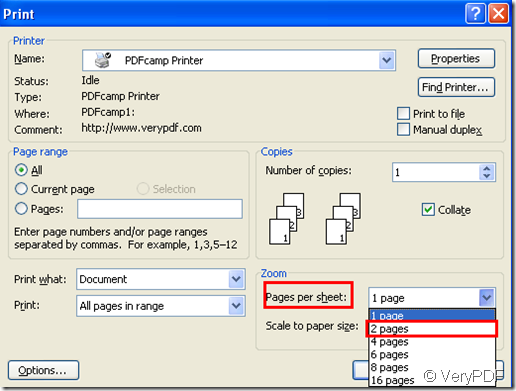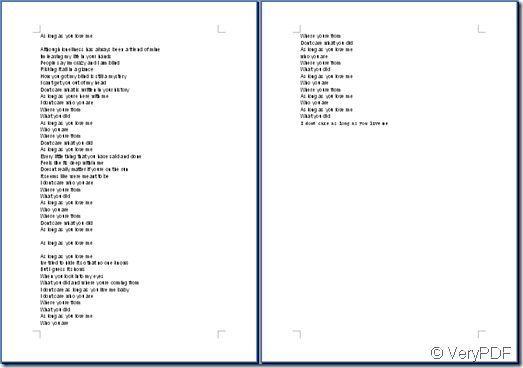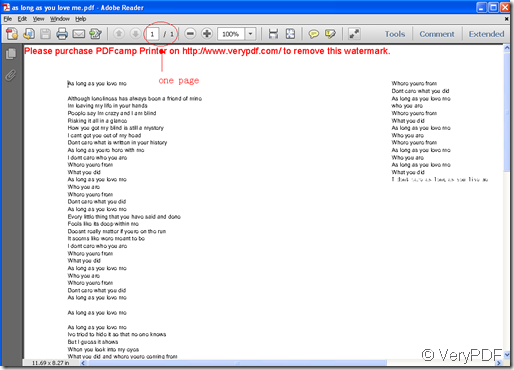What is n-up printing?Maybe many people don’t know the word “n-up printing” and how it works.
In brief,if you have a two pages word file,you can print the two pages’ content in one page.In other words,n-up printing allows you to print two or four or more pages on single sheets of paper.You can select n-up printing in MS word then print the word to pdf file by PDFcamp Printer.Of course you can have a try.
For example,there is a two pages word document you want to convert and you want to print it in one page.So you should choose n-up.
1.Open the word document and click “file”—“print” to start your printer driver.In “print”dialog box,there is a “pages per sheet” combo list,you can choose 1,2,4,6,8,16 pages in one sheet.It means that you can print 1,2,4,6,8,16 pages content in one page.Here you can choose “2 pages”.
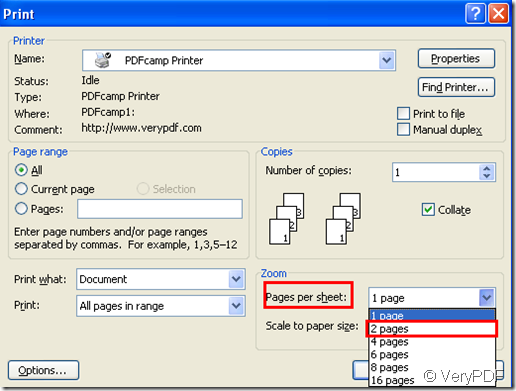
2.Then you can set the parameters of PDFcamp Printer by just clicking “properties” button.
3.After setting parameters according to your needs,you can save the file in the specified path.Then you can see the pdf file with two pages content in one sheet.
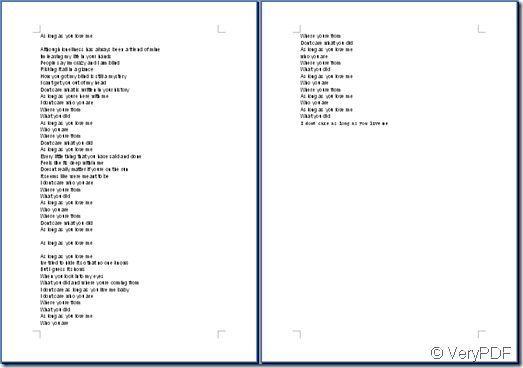
the original word file with two pages
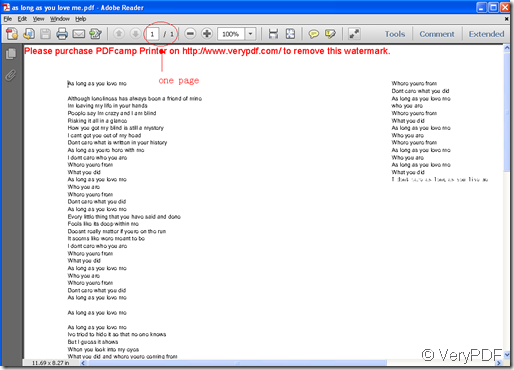
the new generated pdf file wiht two pages’ content in one sheet
When you print word to pdf,you can choose n-up printing before conversion,which can save the pages of pdf file and more easier to browse.
VN:F [1.9.20_1166]
Rating: 7.3/10 (3 votes cast)
VN:F [1.9.20_1166]
What is n-Up printing? Can I select n-Up printing in MS Word, and print my Word document to PDFcamp Printer?, 7.3 out of 10 based on 3 ratings Related Posts
- Powerful VeryPDF PDF Conversion SDK for Developers: Convert PDF, Word, Excel, PowerPoint, HTML, and More!
- VeryPDF Document Converter Software Converts Word, DOC, DOCX, PDF, WPS, HTML, RTF, XLS, XLS, Excel and all popular file types
- Which product can convert from RTF files to PDF files from command line?
- VeryPDF Document Converter Software batch converts DOCX, PDF, MOBI, WPS, HTML, TXT and other document file formats
- How to overlay an image into a specific location in an existing PDF on a certain page? More PDF Command Line Tools Questions.
- How to Freeze a Word document or PDF document?
- Is there a Command Line only package to convert MS Office files to PDF?
- How to print Word document two pages per sheet to save the papers and Ink Toner?
- How to print and append word documents to an existing PDF file?
- VeryPDF PDF Compressor Suite is the industry’s best OCR and PDF conversion automation software
- How to combine PDF files(resume) from separate pages to one for emailing purposes?
- PDFcamp Printer v2.3 won’t install on 64 bit Windows 7 system
- How to update PDFcamp Printer from 32-bit to 64-bit Windows?
- How to create PDF files from ERP system and send PDF files to appropriate person via email by password protection?
- How to print PCL file to PDF file?