PDFcamp Printer (PDF Writer) is a kind of powerful PDF creation software which can convert any type of printable Windows documents, including DOC, DOCX, XLS, XLSX, PPT, PPTX, TXT and even HTML, to a universally accepted PDF (Portable Document Format) file with the click of a button. This can give you a convenient and simple way to share any type of Windows document. PDFcamp Printer (PDF Writer) installs and operates as a printer driver, making the creation of PDF documents as easy as printing. PDFcamp Printer (PDF Writer) can meet the needs of corporations and individuals about many functions.
This article is about automatically display function of the software PDFcamp Printer.Because of the quick-reading and time-saving advantages,automatically display seems very important to many people.If you are using PDFcamp Printer,you can pay attention to this article which will be useful to you.
Open a file you want to print to pdf file and start to print by clicking “file” – “print” or “Ctrl” + “P”.Then set the parameters by clicking “properties” in “print” window.In the next dialog, you should click “save as”tab to check “view after creation” which can display the pdf files after printing.Click “OK”.
After saving your file,you will see the pdf file pop up automatically and you will never spend time to find the file in the location.So please have a try and enjoy it!
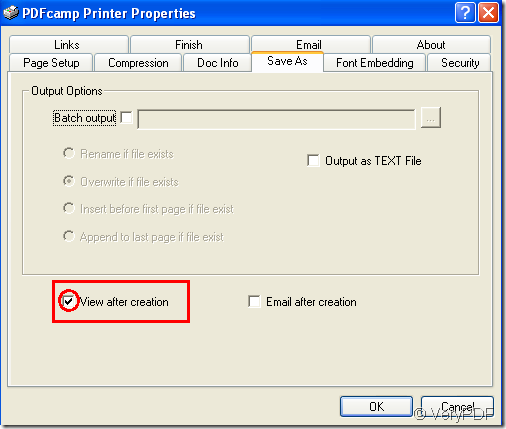
Hello,
I just wanted to take a minute to tell you that you have a great site! Keep up the good work.