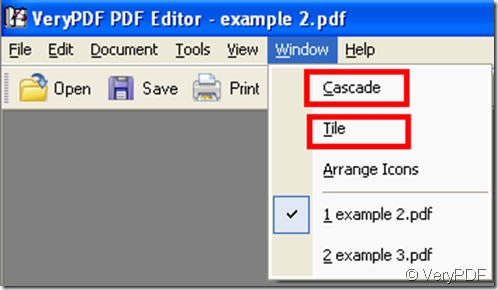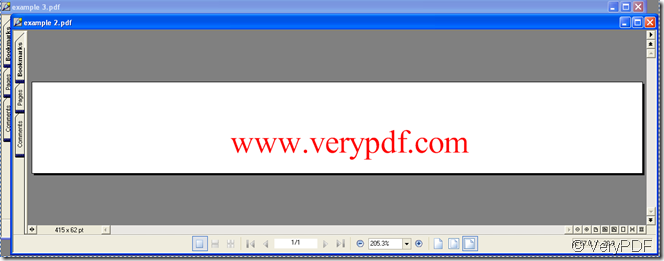There are two ways. One is to drag the pdf window to complete, the other is to click the relevant option in verypdf pdf editor.
Drag pdf window: this way is comparatively troublesome, first you must maximize or minimize the pdf file window to adjust them in order to browse them and make them within the scope of your vision, in fact you need ceaselessly adjust their layout when you edit something in them. Though this method can complete task, it’s not normal.
Click relevant option: this way include two mode, one is to let these pdf files overlap but not overlap all parts of a pdf file, there will be a little part untouched. The other mode is to make these pdf files appear in the same page, between these pdf files there is a boundary. The operation in detail is as follows:
In the menu of “verypdf pdf editor” find the “window” option, click it and choose “cascade” or “tile” , after your choice the layout of these pdf files have been changed. Look at the illustrations below:
This is layout of “cascade”.
This is layout of “tile”.