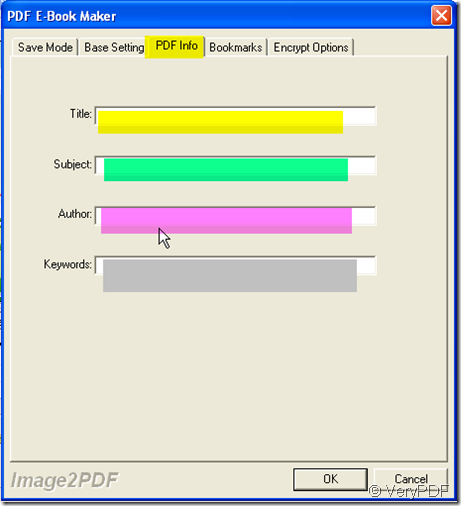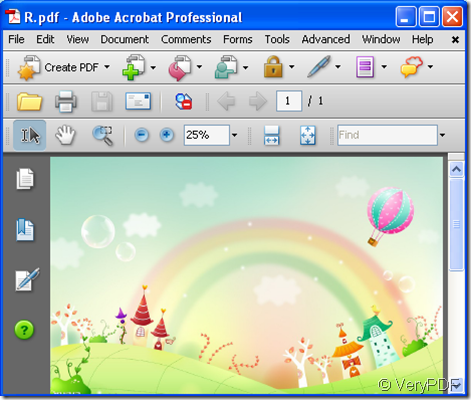PCX is an image file format developed by the now-defunct ZSoft Corporation. Now it is still one of the first widely accepted DOS imaging standards,although it has since been succeeded by more sophisticated image formats, such as GIF, JPEG and PNG. Compared with those newly developed image formats,Web browser does not support this file format.PCX was designed during the early development of PC display hardware and most of the formats it supported are no longer used. Contemporary image editing programs may not read PCX files that match older hardware.
Then how to keep PCX images in good quality and let nearly all the browsers can read it? Convert it to PDF file is a good option. Then I will show you my way of converting PCX images to PDF file.
- With the help of Image2PDF v3.2, I convert my PCX images in a few seconds. This is the downloading link:https://www.verypdf.com/tif2pdf/tif2pdf.htm#dl Please save the “img2pdf.exe” and let it run in your PC. Then you can use it.
- Add your PCX pictures to Image2PDF. I will arbitrarily take a PCX picture for example. In order to make you use this software easily, Image2PDF has a specific function that you can adjust the interface size freely. In the interface screen, you can see the converted image clearly.
- Then you can choose the restricted conditions for PDF file at “Setting”. Say if you want to add tile, subject, author and keywords for your PDF file, please click “Setting” first then to “PDF info”, you can edit them there. After editing, please click “OK” button, then you will finish the conditions restricted.
- If you do not want to add other restricted conditions for your PDF files, now you can click “Make PDF”. Please wait one second then you will get your PCX pictures in PDF file.