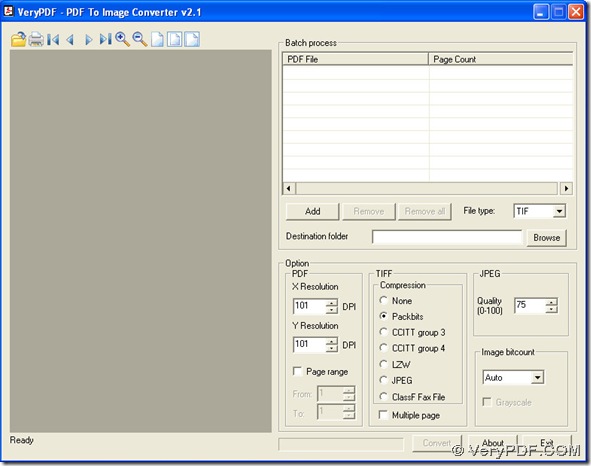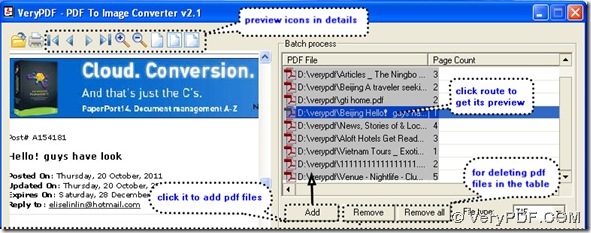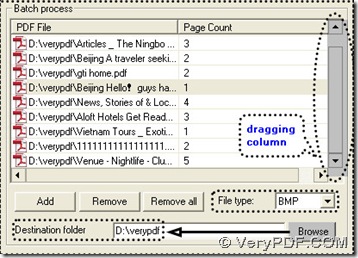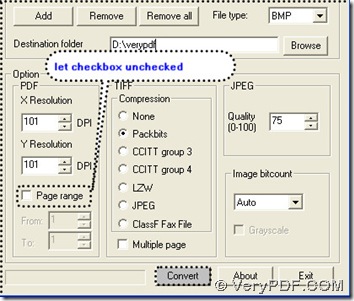In PDF To Image Converter v2.1, users can convert dozens of pdf files one time, other than just only 9 pdf files. Here I will show you an example that is to convert pdf to bmp on your question.
Step1. Launch PDF To Image Converter v2.1 to get its interface.
Step2. Select your pdf files to be added into PDF To Image Converter v2.1 and check on them with using preview icons.
Step3. Set “BMP” as target file type and select a folder for your bmp via clicking “Browse” button in PDF To Image Converter v2.1.
Here in the figure above, you can notice the dragging column appear, it means that PDF To Image Converter v2.1 could contain more than 9 pdf files converting.
Step4. Let the checkbox in front of “Page range” unchecked to get all pages in all pdf files to be converted in PDF To Image Converter v2.1. Click “Convert” button to process your pdf files and then shut down PDF To Image Converter v2.1 after completing it.