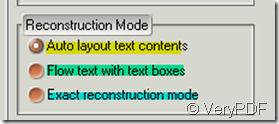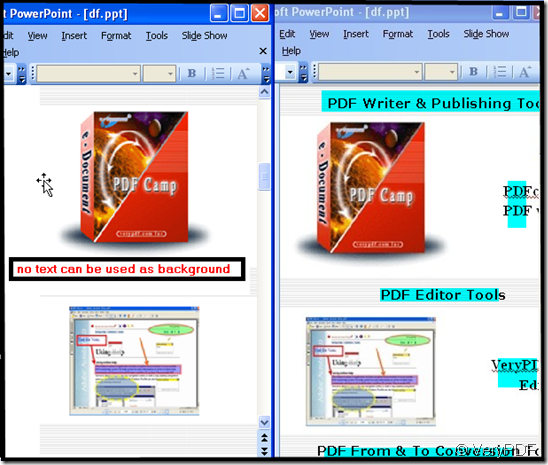First, VeryPDF thanks for your support and thanks for your question. It does like that all the images converted by the PDF to PowerPoint Converter can not be edited. They only can be used as the background or as part of the PowerPoint inserted to the it. Meanwhile if you want to use the converted image as the background , you have to adjust the size of image in the pdf file in the PowerPoint as a whole page. But you may worry that the page including the text but you do need the text then you can not reuse the pictures.
Please do not worry about that. As though the pictures can not be high-level edition in the PowerPoint but the text in the pdf can be edited in many ways and simply edition is ok for those pictures,such as adjust the size or use them as background. Do you still remember that there is such an options on the Menu Bar? Like picture 1. By choosing this option, you can adjust the text position and you can put the text on the pictures. Meanwhile if there are many images in a page , you alos can use them as a whole and no text in it. This function will help you. Like picture 2
picture 1
picture 2
However, if you want to edit the pictures separately and process high-level edition, you can not finish it in the PowerPoint and convert it by PDF to PowerPoint Converter. Maybe VeryDOC PDF to Word Converter can help you. It can convert the pdf file to word document first, in the word document you can edit the picture freely then you can add the picture into your PowerPoint. This is the link for VeryDOC PDF to Word Converter , you can have a try. http://www.verydoc.com/index.html And the detail operation, you can refer to this article. http://www.verydoc.com/blog/how-do-i-convert-a-simplified-chinese-pdf-file-to-simplified-chinese-word-document.html