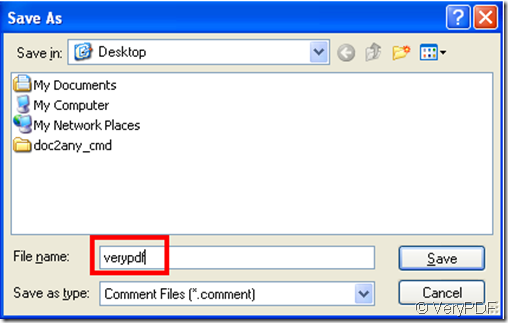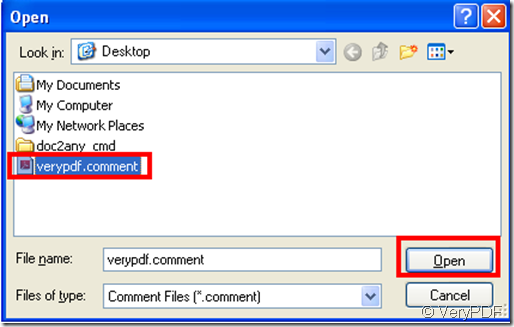Add a pdf file to “verypdf pdf editor”, then add a comment to the pdf file. Click “Edit Comment” icon in the toolbar of “verypdf pdf editor” in order to make next operation available.
In the menu of “verypdf pdf editor” find the “File” option and click. The detail is as follows:
File> Export>Export comments
With these choice a window pops out, in the window enter a name as your file name, look at the illustration below:
Illustration 1
after entering save it
Then add another pdf file to “verypdf pdf editor” similarly click “Edit Comment” icon first in the toolbar of “verypdf pdf editor” then in the menu of “verypdf pdf editor” find “File” option, do the operation below:
File> Import> Import Comments
By then the window pops out again (referring to Illustration 1), choose the file that has been kept in Illustration 1 and click “open”. Look at Illustration 2:
Illustration 2
Thus the comment you just copied has been imported the new pdf file.