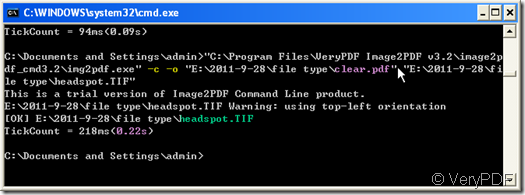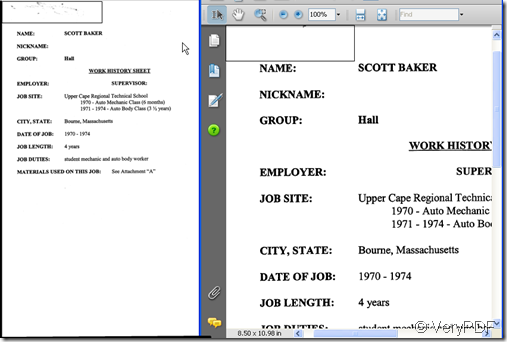In this article, I will show you a method that how to clear spot on image document. Especially for the scanned printing image or old image document.
We often meet this kind situation that when we want to insert a image file to an PDF file, we find that there are many dots on the image file. If only we can clear spot on the image file then insert it my document that would be better. I introduce you software which can automatically clear and skew-correct B/W images by employing special techniques to insure high quality output after conversion. It is Image2PDF v3.2 command line version. Then I will show you how to clear spot on image file by command line.
- Download Image2PDF command line version.
We can not ignore the function of Image2PDF during the conversion, so should visit its homepage to know more about it, Also it has many other functions which could be useful for our future use. The more we know about it, the easier when we use. Then download it to your computer to have a try that whether it can fulfill all its function. This is the downloading link :https://www.verypdf.com/tif2pdf/tif2pdf.htm When you see finish the downloading, unzip it and let it run in your computer. Please remember the detail location of this software then you can call it in Dos windows easily.
- Add the clear spot parameter.
Start the DOS command line window (i.e. run "cmd" command from "Start Menu"->"Run"); then run the Img2PDF command from the command line window (Img2PDF software can be found in your Image2PDF command line uncompress directory) The usage of Image2PDF command line : Img2PDF [options] <-o output> <images> and the clear spot parameter is “-c ”, so we should input the command like the picture shows. I take a random image file with spot for example.
- Through compare the image file and PDF file, we can see the effect of clearing spot by Image2PDF command line. Pay more attention to the rectangle square. In the image file,there are many spots but after converting by Image2PDF there is nothing in the rectangle.
Matter needs attention:If you use the trial version, there will annoying reminder and water mark on the converted PDF file.