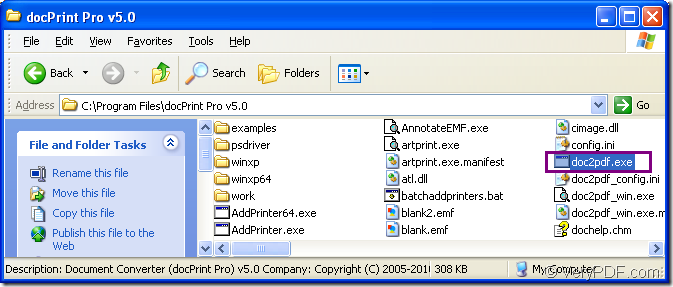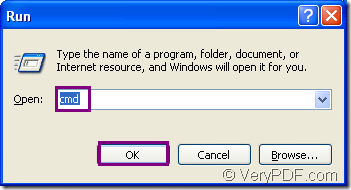There are many methods to convert mht to eps file.In this article,you will see how to convert mht to eps file in a command line.You can use Document Printer v5.0 Command Line version in this conversion.
Document Printer (docPrint) is a Document Converter, it converts any printable document to 50+ graphics, it may be a Microsoft Word file, Adobe PDF file, HTML file, Excel file and others, Document Printer (docPrint) supports various image formats, resolutions and compressions.
Document Printer (docPrint) is also a Windows printer driver that saves ink, paper and time by controlling printed output, it supports print 2, 4, 6, 8 or 16 pages on a single sheet of paper, it also supports scale A0, A1, A2, A3 papers to standard Letter or A4 paper sizes.
You can download Document Printer v5.0 at https://www.verypdf.com/artprint/index.html. When you install it in your computer,you will see an executable file in the folder showed in Figure1.It is named as doc2pdf.exe which is the called program in the conversion of mht to eps.
Figure1.
Here are the steps to convert mht to eps format.You can follow the below steps.
Step1.Run cmd.exe dialog box.Please see Figure2 and Figure3.Click “start”—“run” and input “cmd” in “open” edit box of the popup dialog box.Then click “OK” button.
Figure2.
Figure3.
Step2.Input command lines in cmd.exe program.
The command line should contain called program,source file and target file.The structure of command line is
“htmltools.exe” –i “input.mht” –o “output.eps”
“htmltools.exe” is the called program—doc2pdf.exe which you can drag into the cmd.exe dialog box.
-i “input.mht” is the source file.
–o “output.eps” is the target file.
We can take the commands of this conversion as an example.
"C:\Program Files\docPrint Pro v5.0\doc2pdf.exe" -i "C:\Documents and Settings\admin\Google.mht" -o g.eps
"C:\Program Files\docPrint Pro v5.0\doc2pdf.exe" is the path of doc2pdf.exe.
-i "C:\Documents and Settings\admin\Google.mht" is the path of source file.-i stands for “input”.
-o g.eps is the name of target file.-o stands for “output”.
Step3.Find target file.
Then you can find your target file in current directory because you didn’t specify the directory of target file in command line.