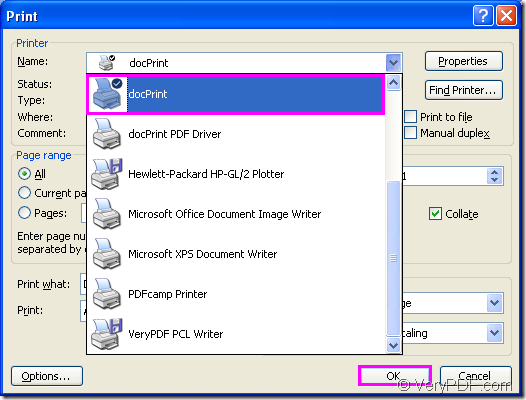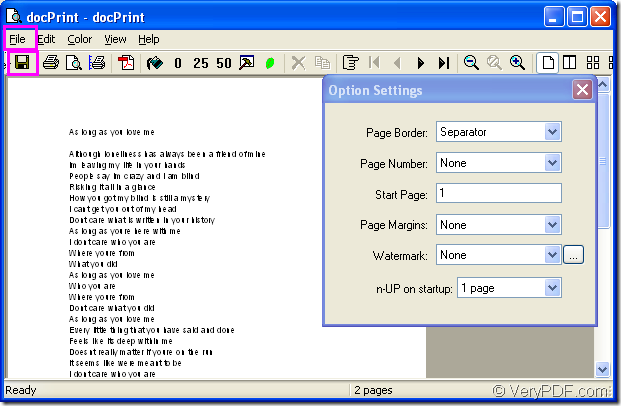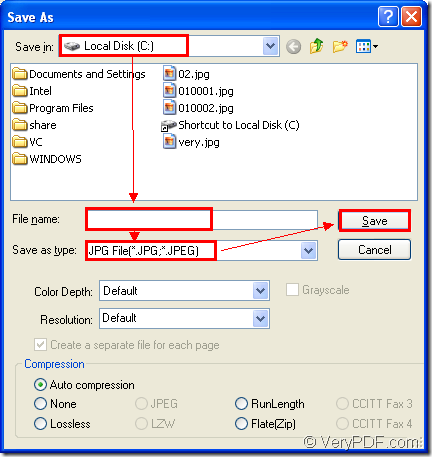This article will give you a present to show you how to convert doc to jpg format file with the virtual printer—docPrint Pro first,then introduce the powerful software to you in the end.You will love this software if you finish in reading this article.
1.Find a word document,also regarded as doc document in your computer and use the following methods to open the file.
- Double click the file with your mouse.
- Right click the file with your mouse and click “Open” option.
Run the printer driver in your computer like the following ways.
- Click “File” in the toolbar of doc file and click “Print” option in dropdown list.
- Press “Ctrl”+ “P” combination on your keyboard at the same time.
If you have set docPrint Pro as your default printer when you install it in your computer,you can take the following two ways to save your time and energy.
- Right click doc file and click “Print” in dropdown list instead of opening the file.
- After opening the doc file,click the icon
 which means “Print” in the toolbar.
which means “Print” in the toolbar.
Then you will see a “Print” dialog box,please see Figure1.You should choose current printer as “docPrint” in “Name” combo box and then click “OK” button.
Figure1.
2.A “docPrint” dialog box showed in Figure2 will pop up next.Please use the ways below to open “Save As” dialog box.
Figure2.
- Click “File” and click “Save as” in the dropdown list.
- Click the icon
 in the toolbar.
in the toolbar.
- Use the hot key “Ctrl”+ “S” which means saving file.
3.In “Save As” dialog box in Figure3,you can do the operations like follows:
Figure3.
- Set the location for the target file in “Save in” combo box.
- Name the target file in “File name” edit box.
- Choose the file type for the target file in “Save as type” combo box.
Then the conversion of doc to jpg is completed.You can find the jpg format file in specified directory.
In essence, docPrint Document Converter Professional(docPrint Pro) is a software product that dynamically converts MS Office 97/2000/XP/2003/2007, WordPerfect, AutoCAD DWG, PostScript, Adobe Acrobat PDF and many other document types to Adobe Acrobat PDF, PostScript, EPS, XPS, PCL, JPEG, TIFF, PNG, PCX, EMF, WMF, GIF, TGA, PIC, PCD and BMP etc formats. It works in both GUI version and Command Line version. With docPrint Document Converter Professional you can convert your documents from and to 50+ formats easily.If you are interested in docPrint Pro after knowing how to convert doc to jpg,you can download the software at the website https://www.verypdf.com/artprint/docprint_pro_setup.exe.
Just enjoy it!