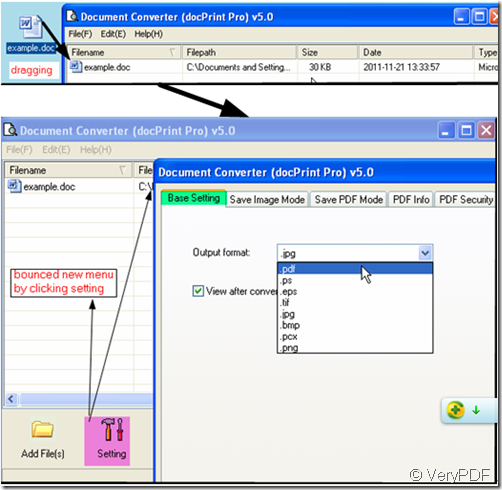Doc mainly is associated with Microsoft Word and has become widespread de facto standard for office documents. As there is no security method to protect copyright by word document, we often convert doc to pdf. If up to now you have not a better way to convert the doc to pdf, please read this article.
I convert the doc to pdf by software docPrint Pro which can convert lots of the doc file into PDF file in a second. It is also a printer driver. By docPrint Pro you can save link paper and time through controlling printed output. Then I will show you how to use docPrint Pro to convert the doc to pdf.
- Download docPrint Pro.
I just put the general introduction above, if you need use this software, you should read more about it. Its other functions will also be helpful for your future use. It is easy to use. You can download the free version to have a try. This is the homepage link: https://www.verypdf.com/artprint/index.html
2. Read the manual and FAQ.
Verydoc has summed up manual and some frequently asked questions on its website; you can read them by this link: https://www.verypdf.com/artprint/document-converter/help.htm. Here is more detail introduction for docPrint Pro. And the detail parameters for command live version which distinguishingly made for those who are used to MS dos.
3. Do the conversion.
By doing the preparative wok for the conversion, it is not hard for us to process it. I do the conversion from the following three steps. A. add the file you want to be converted to the blanks by dragging. B. choose the target file format in the base setting menu label by clicking setting button. C. click the button start to end the conversion. Taking a random word document for example,I will show you the whole process by pictures.
A few seconds later, you will get the PDF file in an appointed folder.