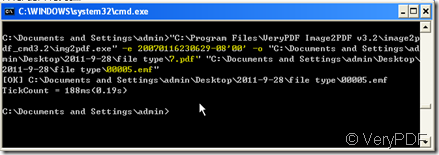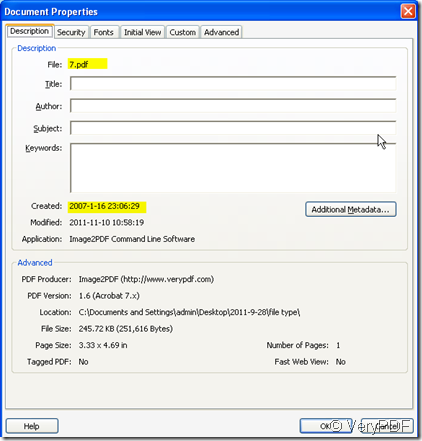It is hard to edit property of the image file and add information for it. Take emf file for example, if I want to add the the creation of it, the only way to do is just editing a long file name for it. If we convert the emf2pdf, the case will be different, editing property is just a piece of cake for PDF file. Then how can we combine the changing format and editing property for image file together?If there is a precise answer for this question , it will save a lot time for our work and study.
If you agree this proposition, please read this following article.
I can convert the emf2pdf and edit property in a same time by a software. It is Image2PDF v3.2. Image2PDF has four versions, so you can choose the right one for you. It also provide a command line version of Image2PDF (as well as a CGI process which will allow, for example, a web site or intranet to convert TIFF or other image files to PDF on the fly. Image2PDF is perfect for high-volume document archive/database systems that require unattended batch image conversions (TIFF or other images) to PDF format.
Then I will show you how to edit property and convert the emf2pdf by Image2PDF.
- Execution File is important for the command line operation, so we have to know the parameter of each function and down the Exe file. This is the line for you: https://www.verypdf.com/tif2pdf/tif2pdf.htm#dl Please make sure you have chosen the command line version and the remember the detail location of the Exe file.
- Use the common steps to start the Dos windows. Run "cmd" command from "Start Menu"->"Run"); then run the Img2PDF command from the command line window (Img2PDF software can be found in your Image2PDF command line uncompress directory.
- Read the usage and parameter carefully. And follow the usage of Img2PDF. Usage: Img2PDF [options] <-o output> <images>.
- I take a emf file for example to show you the detail operation steps.
- From the picture we can get : the example file is 00005.emf and I name the new PDF file as 7.pdf . The creation date is 20070116230629-08'00'. I can find the PDF file in C:\Documents and Settings\admin\Desktop\2011-9-28\file type.
- Through checking the property, we can know whether we have edited property successfully.
This article mainly talks about the way to convert the emf2pdf and add more information for your image file. By this way, you can also convert many other image files to PDF one and edit other properties, such as producer, author and so on.