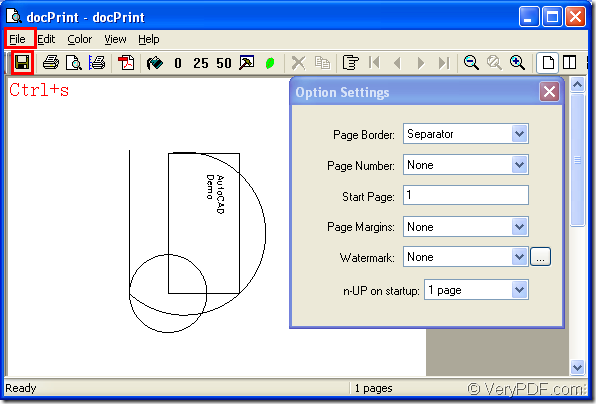EPI file is a kind of compressed archive created by EclipsePackager2000 which is a program used for splitting and compressing files. EPI file may contain a complete archive or a portion of a split archive. It is created using Green Eclipse Intelligent Packing Technology.EPI files are used to separate large files into smaller segments for distribution over the Internet, email, or other external media.
To convert AutoCAD to epi format file, you can use docPrint Document Converter Professional(docPrint Pro), a software product that dynamically converts MS Office 97/2000/XP/2003/2007, WordPerfect, AutoCAD DWG, PostScript, Adobe Acrobat PDF and many other document types to Adobe Acrobat PDF, PostScript, EPS, XPS, PCL, JPEG, TIFF, PNG, PCX, EMF, WMF, GIF, TGA, PIC, PCD and BMP etc formats. With docPrint Document Converter Professional you can convert your documents from and to 50+ formats easily.
As one application of docPrint Pro, docPrint is not only a virtual printer, it is also a Document Converter, it converts any printable document to 50+ graphics, it may be a Microsoft Word file, Adobe PDF file, HTML file, Excel file and others, docPrint supports various image formats, resolutions and compressions.
docPrint is easy-to-use, just print a document to "docPrint", you will be able to start using Document Printer software.
First you should open “Plot-Model” dialog box to run printer driver in your computer. Please open the dwg document and click “File” – “Plot” , then in the dialog box you should choose “docPrint” as your printer in “Name” combo box of “Printer/Plotter” group box. Next click “OK” button.
The hot key “Ctrl”+ “P” will also work.
If you have set docPrint as your default printer in the conversion of AutoCAD to epi, you can right click the document and choose “Print” instead of opening the file.
Second in “docPrint ”dialog box, you should open “Save As” dialog box according to the following ways.
(1) Click “File”—“Save as”
(2) Click “Save file” icon in the toolbar, which looks like a floppy disk.
(3) Use the hot key “Ctrl”+ “S”
You can see Figure1.
Figure1.
In the next dialog box, “Save As” dialog box, you should make some changes to the output file and save it, including choosing the location for it in “Save in ” dialog box, editing the name for the target file in “File name” edit box, specifying the output format for the target file in “Save as type” combo box, then click “Save” button.
If you think the process of the conversion of AutoCAD to epi is easy, you can download the software docPrint Pro and try it yourself. After all, the article is only a guide, while the practice is your real teacher.