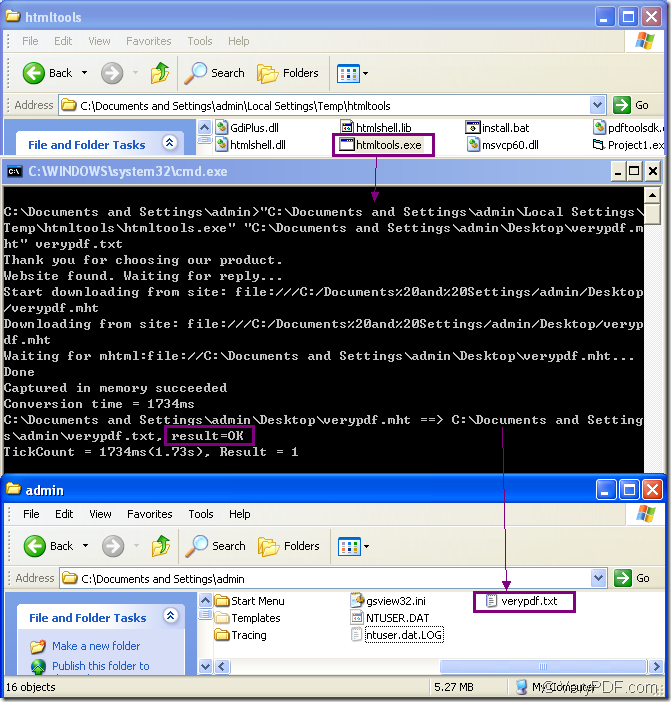Figure1.
Figure1 shows the whole process of converting mht to txt file.
You may be interest in the first dialog.It shows the software used in the conversion of mht to txt file.Here are some easy introduction to the software HTML Converter Command Line.It is a good helper in daily office work because it is a very excellent converting software which can create previews or thumbnails of web pages in a number of different formats, such as TIF, TIFF, JPG, JPEG, GIF, PNG, BMP, PCX, TGA, JP2 (JPEG2000), PNM, etc. It also allows you to convert web pages to PDF, PS (postscript), WMF, EMF vector formats.You should download HTML Converter Command Line at https://www.verypdf.com/htmltools/htmltools.zip. But you will find it is a zip file and you need to unzip it to some suitable location in your computer,then you will see the executable file—htmltools.exe framed by the rectangle in the first dialog.It is the called program in the conversion of mht to txt.
The second dialog shows the converting process in cmd.exe dialog box.First you should click start menu and click “run” to open “Run” dialog box.Input “cmd” in “open” edit box and click “OK” button.Then you can input command line in cmd.exe dialog box like the second dialog in Figure1.The command line contains called program,source file and target file.The called program is htmltools.exe,source file is the mht file,while the target file is txt file which you want to get.The following command line is the main structure which you can refer to.
htmltools.exe “input.mht” output.txe
"C:\Documents and Settings\admin\Local Settings\Temp\htmltools\htmltools.exe" "C:\Documents and Settings\admin\Desktop\verypdf.mht" verypdf.txt are the commands to convert mht to txt.
"C:\Documents and Settings\admin\Local Settings\Temp\htmltools\htmltools.exe" is the path of htmltools.exe.If you don’t want to input a so long path ,you can drag the file into cmd.exe into cmd.exe dialog box.
"C:\Documents and Settings\admin\Desktop\verypdf.mht" is the path of source file which can also be dragged into cmd.exe dialog.
verypdf.txt is the name of target file.
After clicking Enter button on your keyboard,you will see some information appear in cmd.exe dialog.Such as
C:\Documents and Settings\admin\Desktop\verypdf.mht ==> C:\Documents and Settings\admin\verypdf.txt, result=OK
It tells you the directory of target file and the conversion is successful.
Then you can find your target file in the third dialog box according to the directory above the arrow in second dialog box.