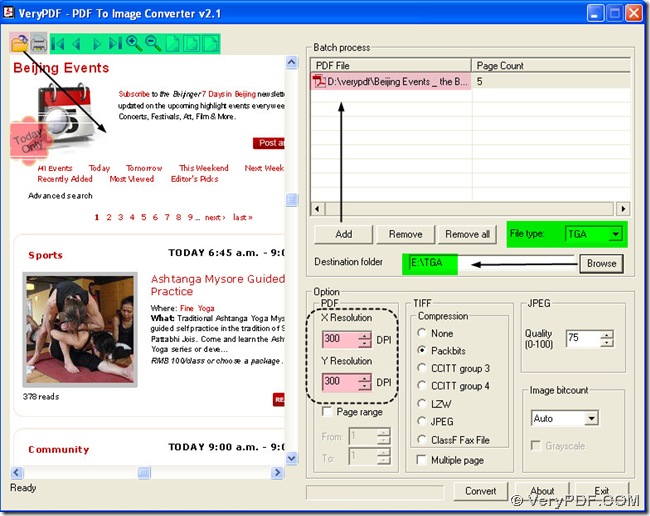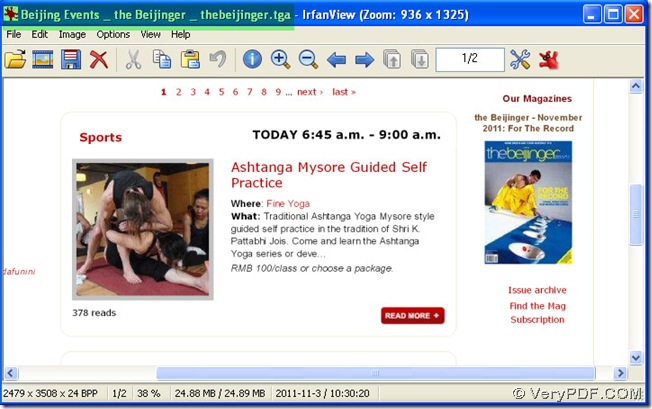In PDF To Image Converter v2.1, you may just need to set DPI in the option panel. You may ask what is DPI, here is its brief introduction.
DPI stands for dots per inch, which represent the resolution of raster image, which means that the greater DPI is, the larger resolution is, the clearer raster image is, the size and dimension your raster image is. For DPI is commonly used in some output, this rule also work on printers and scanners.
Here is the method to convert pdf to clearer tga in PDF To Image Converter v2.1.
1. Launch PDF To Image Converter v2.1 in your computer.
2. Click “Add” button>a dialog box is popped out>double-click your pdf file, then your pdf file is added into batch process panel and shown as a route.
3. Click the open button of toolbar in the preview panel, then another dialog box is popped out, and double-click your pdf file in order to make it shown as a page in the preview panel, after that, use the tool buttons to look over this page or change another page in the preview panel. Or you could print this pdf file with the print button of toolbar when it is without error.
4. Click the edit-box of “File type”>a dragging list is popped out>click TGA there in order to prepare the objective format for the processing from pdf to clearer tga.
5. Click “Browse” button>get a dialog box>select a folder there>click “ok”, you will notice that this folder is shown as a route in the edit-box of “Destination folder”, which is your targeting folder, where your tga could be.
6. Move your eyes onto DPI of the option panel of PDF To Image Converter v2.1, move your mouse onto DPI, click the edit-box of each DPI>type a larger value into each of them, which is to get a clearer tga from pdf during the process in this converter, so here we input 300 into them so as to get a better effect as an example.
7. Click “Convert” button>process this task, then shut down PDF To Image Converter v2.1.
Here is the relative figure on this process below and effect picture:
This is the end of converting pdf to clearer tga in PDF To Image Converter v2.1. I hope you enjoy it, for more info on this converter, please visit this webpage: https://www.verypdf.com/pdf2tif/index.htm#dl. Thank you for reading it.