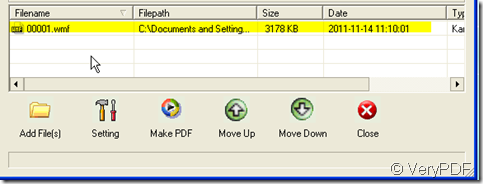It is a common sense that we can not copy the content in the scanned file. There is no exception for wmf image file. However, if we can copy the content from the scanned files or photos, it will save a lot of time during the work and study. Say if we want to take use of a article form a notice, the normal way, we will take a note by pen then type the article to the computer or take a photo of the notice then read the article carefully back to home. Suppose that we can copy the content directly from the photos then we can use the article to anywhere you like. Then I will introduce you a way to convert the wmf to searchable pdf which can be used like word document. The process of converting the wmf to searchable pdf seems difficult, but the with software Image To PDF OCR version, you can make it in a second. Then no matter you want to copy the content of scanned document or the photos, you can make it freely.
If you are interested in this topic, please read this following article.
- Image To PDF OCR is the main player in the conversion, so we have to visit its homepage to know more about it and download Image To PDF OCR to your computer then you can use it freely. This is the link for you.https://www.verypdf.com/tif2pdf/tif2pdf.htm#dl
- There are four versions of Image To PDF, please choose the one with OCR mark. If you are used to command line, there is the version for you. Please read the operation manual carefully here:https://www.verypdf.com/tif2pdf/support/index.html
- After downloading Image To PDF OCR successfully, you will see the icon of this software show up on the desktop, double click it then you will enter the interface of this software. Add your your image file to Image To PDF OCR. I will take a wmf image file for example to show the detail steps of converting the wmf to searchable pdf, then copy the content of wmf file.
- If you do not want to set the limitations for the PDF file, please click “Make PDF” to end the conversion. If you want to set the limitations, such as add the password for it or combine all the image files to one PDF and so on so forth, please click the button “Setting” to make it.
- A few seconds later, Image To PDF OCR will make the wmf to searchable pdf then you can copy the content of it.