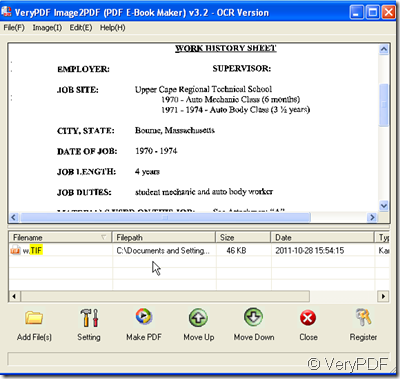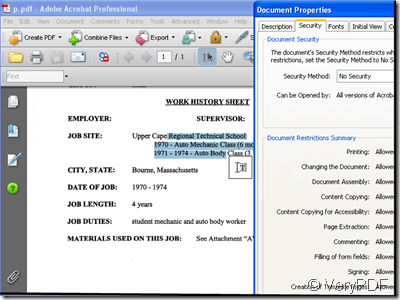Tiff is a file format for storing images, popular among graphic artists, the publishing industry and both amateur and professional photographers in general.If we store the file to tiff format then we can not edit it casually.If you can convert the tiff to pdf then we can copy or edit pdf as you wish. If you use the software Image To PDF OCR, you can convert the tiff to pdf in a minute. And the PDF file belongs to searchable pdf. Say when we collect the material for a paper and get one tiff file which will be very usefully for the paper, you want to insert it to your existed PDF file or copy the tiff file content to your document. Just by common tool, you can not make it to searchable pdf and copy the content in image file causally. If you are confused by the same question, please read this article.
Image2PDF OCR product provides the most accurate OCR results available to the production imaging marketplace while minimizing PDF file size with full compression and retaining original image and text layout, it includes following features. So by this software, we can convert tiff to pdf and make it to searchable pdf. Even it is a ocr pdf, it can also make it to be copied one. Then I will show you how to use the software.
- As this software is the most important part for the conversion, we should better know more about it and download it for the future use. This is the link for downloading. https://www.verypdf.com/tif2pdf/tif2pdf.htm Please choose the right one with the OCR mark.
- When you enter the interface of this software, it looks like a TV set with a big screen. However, you can adjust the size of the interface. One you add the image file to it and click the file then the image will be shown in the screen. I will take a tiff file for example. Tiff to pdf equals to ocr pdf to searchable pdf.
- Through “Setting” button, you can set the limitations for the newly produced pdf file. Say you can insert the tiff to pdf which has been existed. Or add the password for the pdf file. There are six submenu labels in “Setting”. By those limitations, you can make the PDF more convenient to use.
- It takes a few seconds to finish the conversion. Then you will find the searchable pdf in a appointed folder. tiff to pdf has been made successfully and now the pdf file is a searchable pdf.