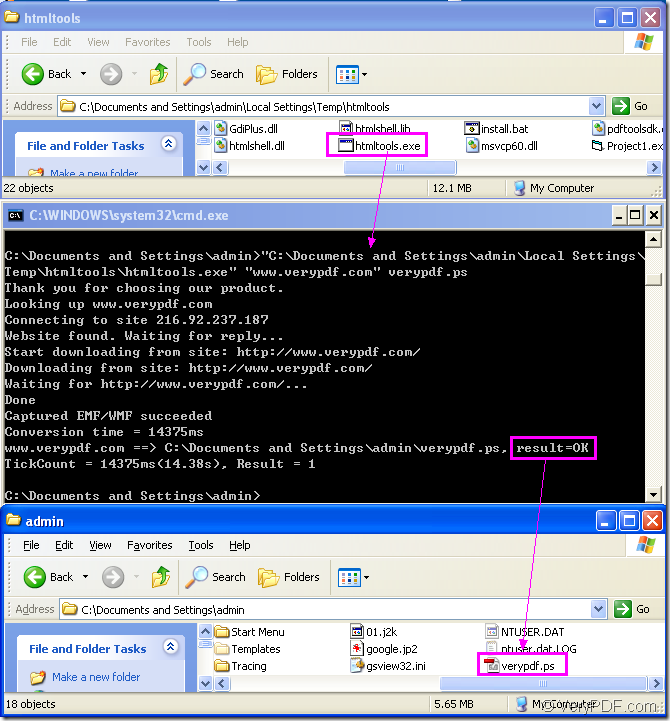Figure1.
Figure1 shows the whole process of the conversion of url to postscript.Each dialog box stands for a section of this article.They are the tool,conversion platform and target file location.
1.What is the tool?
There will be some strange tasks in your work such as you can not convert a document to another format directly,there should be a “transmit format” in conversion process.Just like you need to convert url to other format file,and your manager asks you to convert url to postscript first.HTML Converter Command Line is a very powerful software which can help you to save time,energy and money in your daily work.It allows you to create previews or thumbnails of web pages in a number of different formats, such as TIF, TIFF, JPG, JPEG, GIF, PNG, BMP, PCX, TGA, JP2 (JPEG2000), PNM, etc. It also allows you to convert web pages to PDF, PS (postscript), WMF, EMF vector formats.So HTML Converter Command Line can be a very good helper to you.
The download website of HTML Converter Command Line is https://www.verypdf.com/htmltools/htmltools.zip. You should unzip and register the software to use it without any limitations.
2.What is the conversion platform?
You must heard of DOS commands which sounds like a very hard knowledge.But don’t worry,you will learn a useful knowledge about DOS commands after you reading this article.Actually,it is very easy to use.If you want to convert url to postscript in a command line,you should open the platform in which you can input commands—cmd.exe program.
You can click “start”—“run” and input “cmd” in “open” edit box in the popup dialog and click “OK” button.You can also press “Windows”+ “R” on the keyboard to run cmd.exe program.
Then you can input command line in the dialog to convert url to postscript.The command line has a structure as follow.
“htmltools.exe” “www.verypdf.com” output.ps(.ps is the suffix of postscript format file)
htmltools.exe is the most important part of this conversion.It is the executable file in HTML Converter Command Line.
www.verypdf.com is the source file which can be searched via Internet when the conversion started.
output.ps stands for the target file.
"C:\Documents and Settings\admin\Local Settings\Temp\htmltools\htmltools.exe" "www.verypdf.com" verypdf.ps are the whole commands to the conversion of url to postscript.
"C:\Documents and Settings\admin\Local Settings\Temp\htmltools\htmltools.exe" is the path of htmltools.exe.You can drag the file into cmd.exe dialog box directly like the first arrow in Figure1.
www.verypdf.com is the URL of the webpage you want to convert.
verypdf.ps is the name of target file.
After inputting the commands,you should click “Enter” button on the keyboard to run the conversion.When you see “result=OK” framed in the pink rectangle in Figure1,you will get the target file.
3.Where is the location of target file?
If you don’t specify the directory of target file,you will find it in current directory like the file in the third dialog box in Figure1.Of course you can set the location of the target file,then you can see the file in the directory you like.