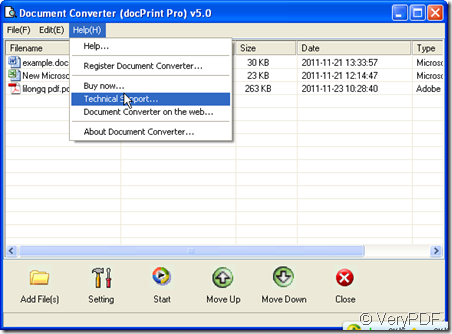The PCX format is a relatively simple format that provides a minimum of compression using RLE. RLE means that the file can be read from start to finish in one pass and encoded or decoded without any holistic information. Then if do not have a better way to convert the word to pcx file, please read this article.
I convert the word to pcx by software docPrint which is a Windows printer driver that saves ink, paper and time by controlling printed output, it supports print 2, 4, 6, 8 or 16 pages on a single sheet of paper, it also supports scale A0, A1, A2, A3 papers to standard Letter or A4 paper sizes. Then I will show you how to use docPrint to convert word to pcx.
- Know it from its homepage.
If we need to use this software to finish the conversion task, we should visit its homepage to know more about it. The more we know about it, the easier when we use it. There are many other functions which you should read carefully, because they will be helpful for your future use. If you feel it is good, you can have a free trial. There is free downloading version here: https://www.verypdf.com/artprint/index.html
- Do the conversion.
As we need to convert word to pcx, we should choose the target file format as pcx by clicking the menu button setting at base setting label. Meanwhile if you need set the color depth and color resolution, please go to save image mode label to set it. If you have finished the setting, please click the button “OK” to end the setting part.
Now you can add the file you want to be converted to docPrint. When you see the icon of the software show up on the desktop, double click it then you will enter the interface of this software. Click the button “Add files” to choose the folder containing the word document then click the document, you can add it successfully. If you need to convert other printable file to pcx file, you can add all of them to docPrint. It can finish the conversion in a second. I will take some printable files for example.
- End the conversion.
If you have finished all the preparative work, click the button start to finish the conversion. Once you click the button start, there will bounce a new dialog box which needs you to choose the folder to save pcx file. A few seconds later, you will get a pcx in the chosen folder.