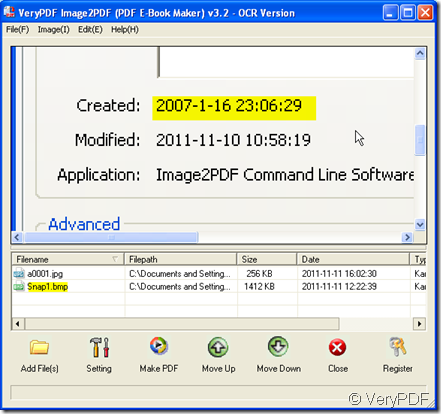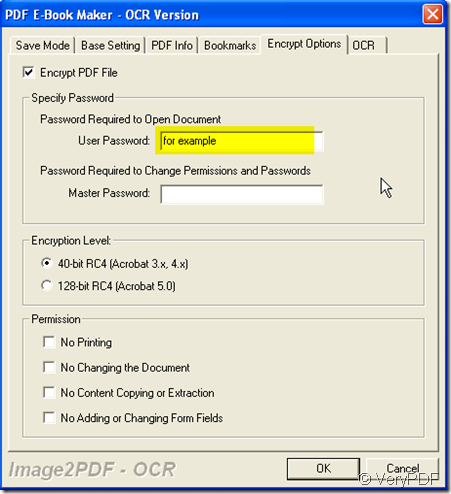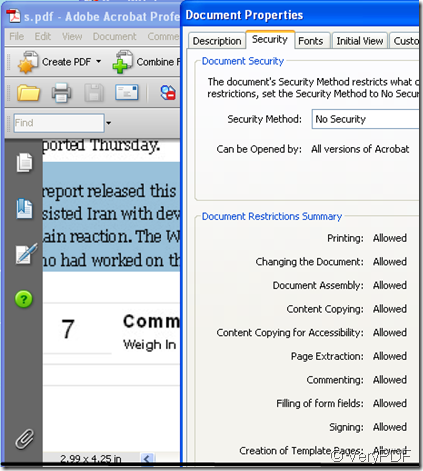It is known to all that the image files can not be copied. There is no exception for bmp file. However, if you have the special needs to copy the content of the bmp file, how should we make it? I can recommend a software to you which can convert nearly all the image files to PDF file. This kind PDF is not the same with normal ones. It make pdf file searchable which means that you can copy the content of PDF file causally.
It is Image2PDF OCR product which provides the most accurate OCR results available to the production imaging marketplace while minimizing PDF file size with full compression and retaining original image and text layout, so by this software we can make the bmp to pdf and make pdf file searchable then we can copy the content of bmp file. If you are interested in this software, please read this article. I will show you how to make this complicated conversion easily by Image2PDF OCR .
- Image2PDF OCR is the main player to finish the conversion, so we should better visit its website to know more about it and download it for the future use. This is the downloading link:https://www.verypdf.com/tif2pdf/tif2pdf.htm
- When you see the software icon show up on the desktop, please double click it to enter the interface of this software. Add the bmp file to it. Then it can convert the bmp to pdf. I will take a bmp file for example to show you how to make pdf file searchable. There are many ways to add the files. Simply dragging it to the blanks if OK . Clicking “File” on the top and “Add files” on the bottom is available.
- If you just want to copy the content of bmp file, please simply click “Make PDF” to end the conversion . Then you can copy the content in PDF file. However, there is a menu button “Setting” which has six submenu labels. By it you can set many limitations for the newly produced PDF file. After bmp to pdf, if you do not want your PDF file to be opened, you can set a password for it as I do in the picture, then click “OK”.
- If you do not want to set other limitations for PDF file then you can click “Make PDF” to end the conversion. A few seconds later, you will get the PDF file. Through checking the property get that we have made make pdf file searchable. Then you can copy the content of bmp file.