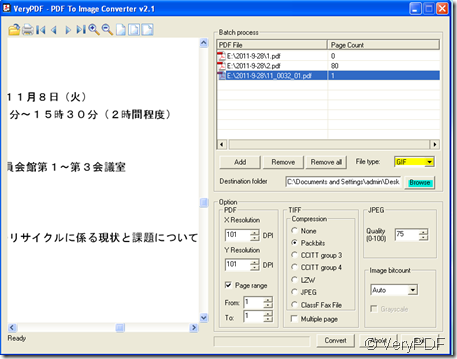Some friends asked that “If I want to covert a multi-page PDF to a GIF in a batch mode, does the software automatically split the result into multiple GIF's for each page? And does it work in 64 bit windows environment? ”
In order to help more who are confused by those questions, I put an article here. An software named PDF To Image Converter v2.1 can convert pdf2gif and it also can work on 64 bit windows environment. Then I will show you how to use this software.
- First contact with PDF To Image Converter v2.1
PDF To Image Converter v2.1 is an application program based on Windows platform, which can directly convert PDF files to dozens of image formats, such as TIF, TIFF, JPG, GIF, PNG, BMP, EMF, PCX, TGA and so on, it also support whole PDF page to image file conversion, include text, line, arc, ellipse, Bezier, color, image, form and other type elements. There is no exception for gif image format. As software PDF To Image Converter v2.1 is important for the conversion, so we should know more about it then we can make full of use its functions. This is its homepage link:https://www.verypdf.com/pdf2tif/index.htm
- Downloading PDF To Image Converter v2.1
Please choose the version according to you needs. There are five versions for this software, please choose the one you really need. When the icon of this software show up on the desktop, double click it then you will enter the interface of this software.
- Add the PDF files you want to be converted to PDF To Image Converter v2.1
As you want to covert a multi-page PDF to a GIF in a batch mode, simply drag all you PDF files to the blanks. But by this software, you can not convert all the PDF file to one image. You can convert the many PDF files in one time. There is no limit for the amount, you can add as many as you wish. I take some of the PDF file for example to show you how to convert the pdf2gif. Click each PDF, the content of it will be shown on the left.
- Choose the folder to save the image files by button “Browse”.
- End the conversion by click the button “ Convert”.
A few seconds later, you will find the converted mage files are kept in an appointed folder. By this way you can convert lots of PDF file to many kinds of formats image files. This software supports Win98/ME/NT/2000/XP/2003/Vista platform/win 7;. Please rest assured, this software can work very well on the 64 bit windows environment.