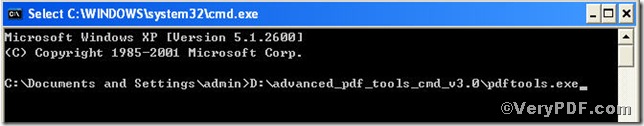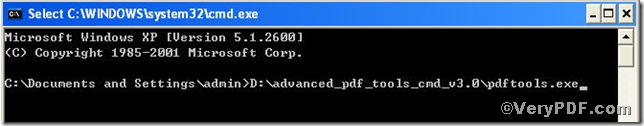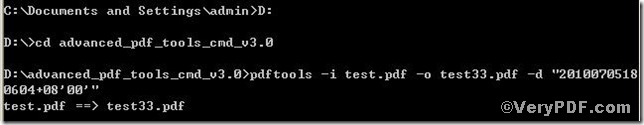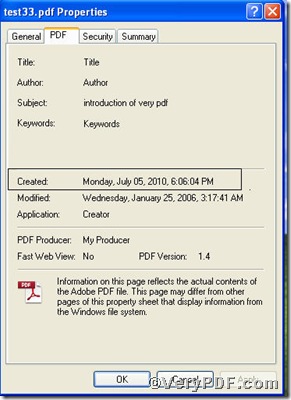PDF file is popular among us, partly because of its fixed format. Obviously, you will fret with how to edit them,The VeryPDF.com offers you a short-cut to edit the creat date of your pdf files by using Advanced PDF Tools command line. It is a big helper to your pdf files.
Follow this link you will obtain this useful helper https://www.verypdf.com/pdfinfoeditor/advanced_pdf_tools_cmd.zip. In order to execute this function, you need to launch the MS-DOS command prompt window, step as follows:
Click “start”>choose “Run”>input “cmd”>click“ok”, you will get the following box
Drag the pdftools.exe 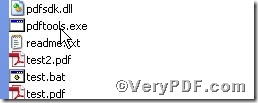 into the window box , you will see, another way you can type directly like that, pdftools, they both work well.
into the window box , you will see, another way you can type directly like that, pdftools, they both work well.
Let’s input the command line to edit the create date.
-i "C:\input.pdf" -o "C:\output.pdf" -d "D:YYYYMMDDHHmmSSOHH'mm'"
D:YYYYMMDDHHmmSSOHH'mm' is the form of date where
YYYY is the year\MM is the month\DD is the day\HH is the hour \mm is the minute\ SS is the second\ O is the relationship of local time to Universal Time (UT), denoted by one of the characters +, −, or Z (see below)
HH followed by ' is the absolute value of the offset from UT in hours
mm followed by ' is the absolute value of the offset from UT in minutes
For example, July 05, 2010, at18:06.04: PM, is represented by the string D:20111091952+08'00'
Just input it into the window box,
Let’s check the property of the newly created test33.pdf
So you could see created time equals to the time we input.
More wonderful functions related to how to edit pdf files as well as its command lines, you can take Advanced PDF Tools Command Line User Manual as reference or just visit at https://www.verypdf.com.