With the development of the modern society, chief executive officer of the company are strict with employees, especially for all kinds of format files that employees made, these files will become the performance evaluation for office employees. If you want to improve your office skills and beautify your files or want to be a efficiency office worker. You must have this software the Advanced PDF Tools, this software can help you to know how to edit PDF subject, edit PDF author, and edit PDF title and so on. Today I will emphasize on the topic about how to edit PDF author information by using Advanced PDF Tools. You might feel uncertain and boring to read it. But I want to say that it’s so easy to know how to edit PDF author information by using the Advanced PDF Tools. Even your computer skill is poor. Trust me what you need just click the button by your mouse according to the Advanced PDF Tools system instruction. You will find it is amazing that you just need a few minutes to edit PDF author information.
Right now I will give you example to explain it by screenshot and Textual description. First as a premise that you ought to go to this website https://www.verypdf.com/pdfinfoeditor/index.htmland download, install the Advanced PDF Tools. Then you need drag your PDF file which you want to edit pdf author information into your desktop. This operation is just for easily operate the procedure. The same step for the software the Advanced PDF Tools.
Then click twice for the software the Advanced PDF Tools, make this program run when the software the Advanced PDF Tools come go into the running status ,you need drag the PDF file icon into the software the Advanced PDF Tools, for example the file name is “readme.pdf”.(image 1)
(Image 1)
Then you need to the check mark into “Author”, you will realize that the matched grey bar become light, in this situation, what you need to do is input the Author information in it. For example, we input the information to be “crystal”, and then you should click the button “change”, Save the new produced file into your desktop. (Image 2)
Then click the right-hand key, and choose the “Property” and click it .you will find the horizontal menu bar (General/PDF/Summary),click the “PDF”, finally you will happily find that you had edited pdf file author information to “ crystal”. (Image 3)
(Image 3)
You see it’s so simple to master to edit pdf author information. I believe that you can totally understand to know how to edit pdf author information by using the Advanced PDF Tools. Here is a website they are good at developing the Advanced PDF Tools. There website is https://www.verypdf.com/pdfinfoeditor/index.html,If you still haven’t know how to edit pdf author information by using the Advanced PDF .That’s ok, you can consult verypdf.com Inc ,they will be more patient than I ,I strongly believe that you can master how to edit pdf with Verypdf.com Inc’ help. At last I hope everyone have a good day. Thank you for your reading.
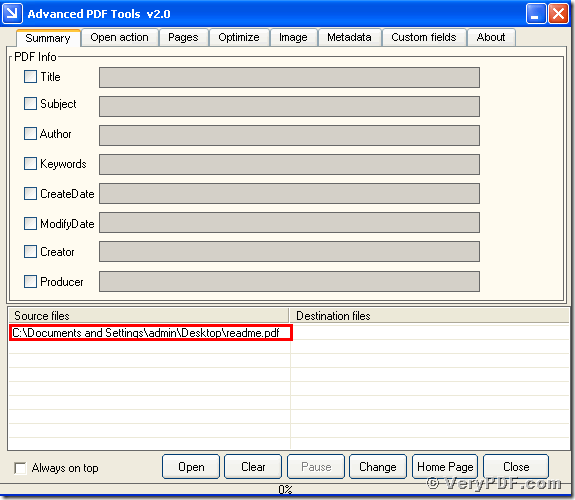
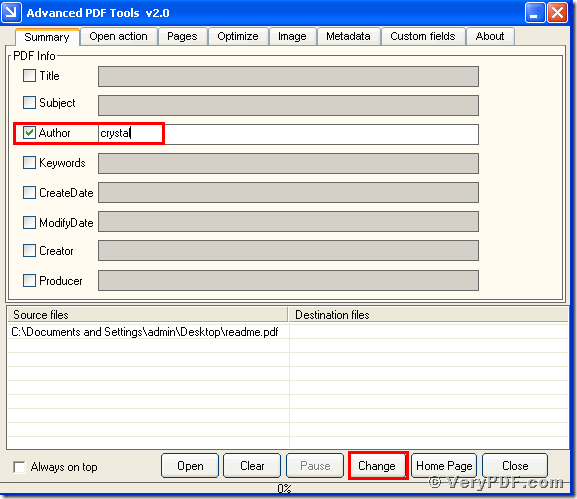
![clip_image006[4]](https://www.verypdf.com/wordpress/wp-content/uploads/2011/11/clip_image0064_thumb.jpg)