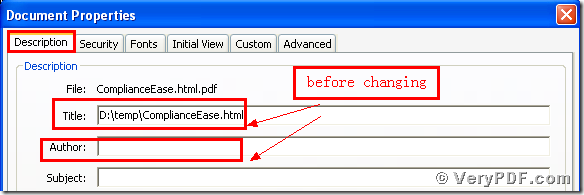Do you know how to edit pdf title and author information? And which software can be used in this process? Maybe you spend a lot of time in solving this problem and find it is tedious and difficult to fix it. Therefore you are in cold water, and you want to give up. Here I think that i can give you a hand. I will edit pdf title and author information by using the Advanced PDF Tools. It will just take no more than one minute to handle it. This software is very useful, which allow you to edit pdf summary(title,subject, author, keywords, Create data, modify data, Creator,producer). It also allow you to modify pdf open action and optimize the pdf files and so on. Furthermore the interface of this software is very friendly, so you can easily operate.
The rest part I will illustrate how to edit pdf title and author information by using the Advanced PDF Tools.
(1) Download and install
Enter into this website:
https://www.verypdf.com/pdfinfoeditor/advanced_pdf_tools_cmd.zip. and download this software,do remember to extract it, for it is a zipped package. Install it in your computer for the future use. The important step is that you should better to register, if not some functions of this software are disable.
(2) Edit pdf title and author information by using this software.
First, let this software run, and move your pdf file(ComplianceEase.html.pdf) into this program. Click the label page “Summary”, respectively check the box “Title” and “Author”. Separately input the “PDF”, “Tom” into the matched light bar. At last, save the change. Please look at picture 1.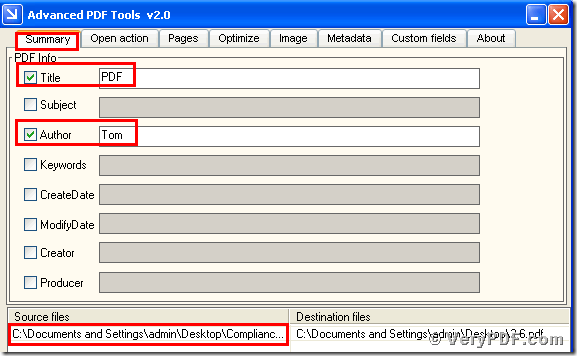
(Picture 1)
(3) Find the effects of the change
Separately open the changed pdf file(2.6) and the before changing file(ComplianceEase.html.pdf). Then respectively click the properties of the files. In the label page “description”, you can find that we had already modified pdf title and author information by using the Advanced PDF Tools. I also give you two dialogue boxes to show the difference. Hope you can totally understand this function. Please look at picture 2 and picture 3.
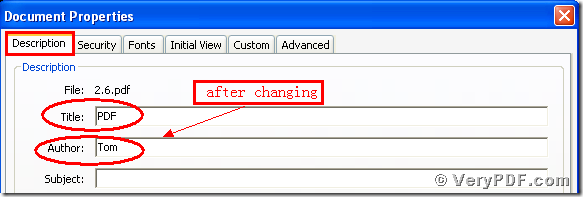 (Picture 2 )
(Picture 2 )
In a word, we had already fulfilled this function, if you want to read more articles about the Advanced PDF Tools, just click on : https://www.verypdf.com . Thanks for your reading.