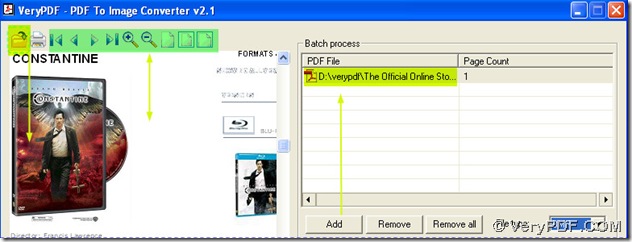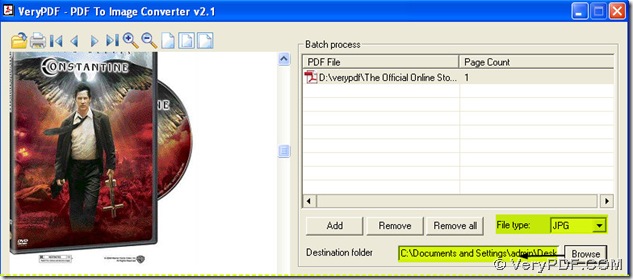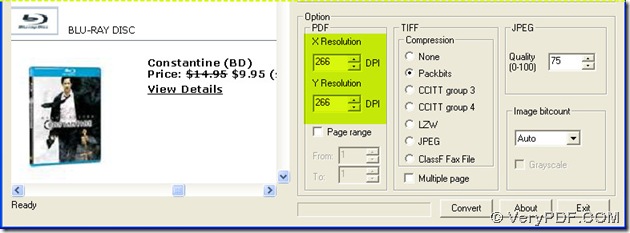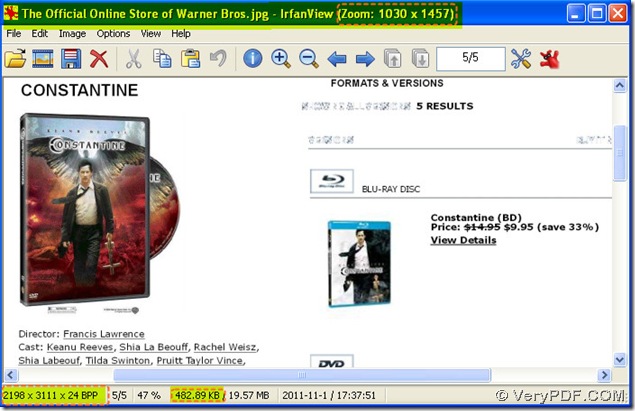What is jpg?
- Jpg is the file extension of Jpeg;
- Jpg is a compressed image format standardized by the Joint Photographic Experts Group (JPEG);
- Jpg is commonly used for storing digital photos since the format supports up to 24-bit color so that most digital cameras save images as JPG files by default;
- Jpg is also a common format for publishing Web graphics as the JPEG compression algorithm significantly reduces the file size of images.;
- The lossy compression used by JPEG noticeably reduce the image quality if high amounts of compression are used;
Then how could we convert PDF to JPG first? PDF To Image Converter v2.1 could help you with that, which is an expert on converting PDF to JPG and other formats images. How could we get a big dimension jpg during this converting in PDF To Image Converter v2.1. Here are the details:
1. Add your pdf into PDF To Image Converter v2.1:
first we need to add its route into the batch process panel, to reach that, please follow the steps below:
click “Add” button>a dialog box is popped out>click your pdf file in that dialog box>press down “ok” button there, then your pdf file is shown as a route in the batch process form in PDF To Image Converter v2.1.
After adding its route into the interface of PDF To Image Converter v2.1, please review this pdf file in preview panel:
click the open button on the toolbar of preview panel>another dialog box is popped out>double-click that pdf file, then your pdf file is displayed as a page for you to review. Use the preview tool buttons on the toolbar to change another page, to enlarging or lessening that page etc..
2. Assign a format and a folder for your image on converting PDF to JPG:
click the edit-box of “File type”>a dragging list is popped out>click JPG in that dragging list, which means JPG is your targeting file type i.e..
click “Browse” button>another dialog box is popped out>select a file folder there>click “ok”, then the folder you choose is shown as a route in the edit-box of “Destination folder”, where your jpg image need to be stored.
3. To get a big dimension jpg, you need to know what is DPI.
DPI stands for dots per inch, which commonly represent the resolution of raster images. The resolution of raster images is used widely in some output such as printers and scanners especially. Here is a rule: the greater your DPI is, the bigger dimention you could get with bigger size, and also the more clear your raster image is, along with the improvement of clearness in the printers and other output.
So here what we need to do is in the following steps:
click the edit-box of DPI in option panel>type a larger number in each edit-box of DPI, here we input 266 into them as an example, which is the precondition of converting pdf to a big dimension jpg image in PDF To Image Converter v2.1.
4. At last, please click “Convert” button to process this task based on converting PDF to JPG, and click “Exit” button to quit from PDF To Image Converter v2.1. You will notice your big dimension jpg image is bigger in size with more clearness.