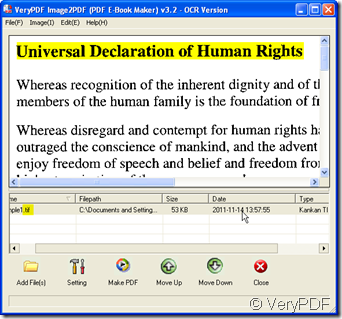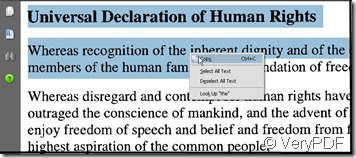In normal way, information collection has two ways: if the information we needed on the document, we will write them down by pen. If the information is on the website, we will copy them to my document. How ever, if the document is a long one, it will take a long time to finish the extracting. If the website can not be copied, you have to turn to the first way to collect information. If you already have a good way to solve this matter, please ignore this article. If you do not have up to now please read it carefully.
I recommend you a software which can convert the image file to searchable PDF file. Then you can copy the information easily and quickly. It is Image2PDF OCR which provides the most accurate OCR results available to the production imaging marketplace while minimizing PDF file size with full compression and retaining original image and text layout. So you do not worry that after conversion the original layout will be altered then you can not copy the information you needed. As the searchable PDF file refers to the PDF file which could be used like word document that you can copy the information freely. Then I will show you how to use Image2PDF OCR.
- Image2PDF OCR is very important for the conversion, so we should better visit its homepage and read the manual carefully. Then maybe we can find other functions which you need badly. This is the link:https://www.verypdf.com/tif2pdf/tif2pdf.htm#dl
- Please save the execution File “iamge2pdf_ocr.exe”and let it run in your computer then you will see a icon of this software show up on the desktop, double click it then you will enter the interface of this software.
- Please scan your paper document which include the information you want to copy or take a photo for it. If the information is included in the website, please make a screenshot of it. In a word, convert the file to image format then add the image file to Image2PDF OCR. I will take a tiff file for example to show how to make the tiff file to searchable PDF file and copy the information in it by Image2PDF OCR.
- If you just want to copy the information in this image file, please click the button of “Make PDF” to end conversion. A few seconds later, you see the searchable PDF file show up in an appointed folder.