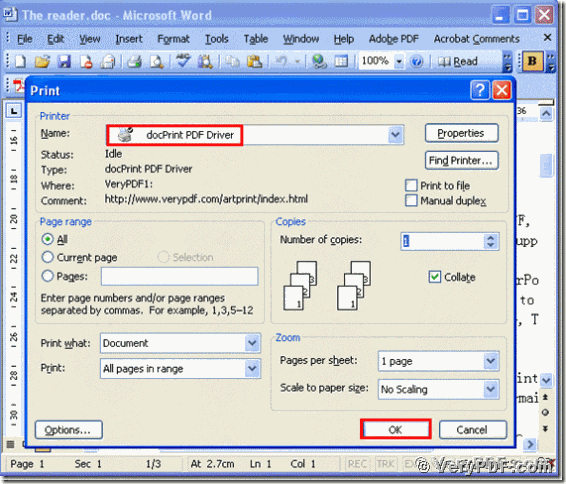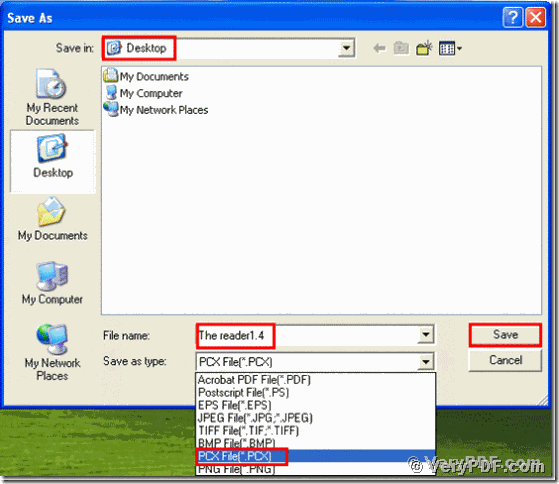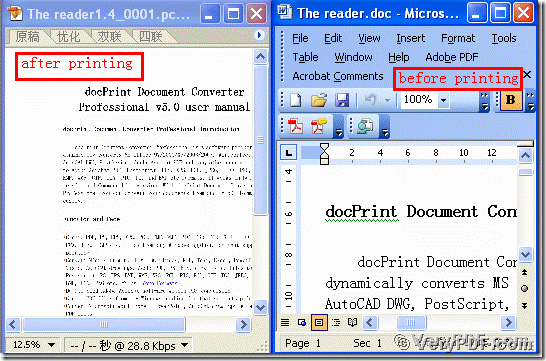It is said that the pcx file format has mostly been replaced by newer image formats, but is still used by some fax and scanning applications. Today I am going to tell you how to print doc to pcx. If you need to know how to make it, just pay attention to my article. As we all known that we need to use virtual printer to print doc to pcx. So what kind of virtual printer is suitable for this printing? The best choice for you is that choose the docPrint PDF Driver to make it. It is not only save your time, but also can save your energy. The reason is that it is useful software, and the operations are simple and brief.
Since this software is so easy and useful, why not to take a little time to learn it and master this function?
Here we go.
<1> download and install this software.
Download this software through this link:
https://www.verypdf.com/artprint/docprint_pro_setup.exe
Do remember to extract it after the download is completed, for it is the zip package. Then unzip it.
Install it in your computer for the further use.
There are two choices for you; one is that you can use the trivial version by free. Another is that you can purchase it and register it.
<2> choose the right type and save the change.
First, you need to open the file (The reader.doc), and click “File” – find “Print”-click “Print”. Then it will pop up the dialogue “Print”, you just need to select the virtual printer “docPrintDriver”, and click the button “ok”. Please look at the picture 1.
Second, after you click the button “ok”, it will pup up a dialogue “Save As”. Please choose the type “PCX” and input the file name “The reader1.4” in the blank. At last, save the change.
<3> find the changing.
Separately open the files about the before and after printing file. You can obviously find that we had printed the doc to pcx. Please look at picture 3.