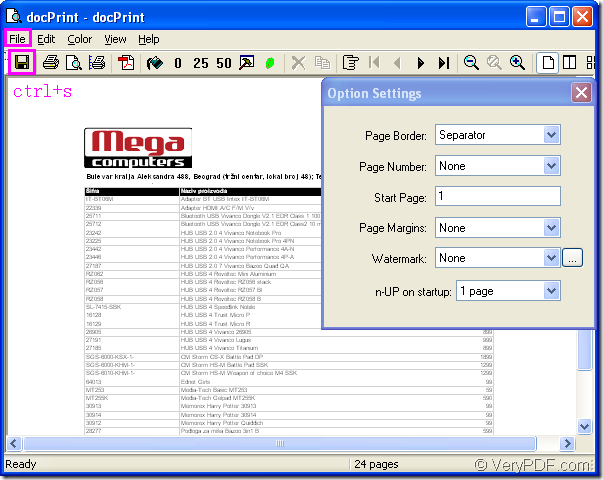What is PCX format file?
PCX means Personal Computer eXchange.It is a raster image format developed by ZSoft Corporation of Marietta, Georgia.PCX became one of the original bitmap image formats for the DOS/Windows platforms.It supports 24-bit color images, 8-bit grayscale and indexed color images, and 1-bit black and white images.The PCX file format has mostly been replaced by more sophisticated image formats,such as GIF, JPEG and PNG, but it is still used by some fax and scanning applications. Multi-page PCX fax documents use the .DCX extension.
Which software can be used to convert excel to pcx?
The software you choose mush support the function of converting excel to pcx.If the price is low,the converting speed is fast,it will be better.So the virtual printer docPrint Pro stands out from the crowd.docPrint Document Converter Professional is a software product which dynamically converts MS Office 97/2000/XP/2003/2007, WordPerfect, AutoCAD DWG, PostScript, Adobe Acrobat PDF and many other document types to Adobe Acrobat PDF, PostScript, EPS, XPS, PCL, JPEG, TIFF, PNG, PCX, EMF, WMF, GIF, TGA, PIC, PCD and BMP etc formats. It works in both GUI version and Command Line version. With docPrint Pro,you can convert your documents from and to 50+ formats easily.
Of course,excel to pcx is also supported.You should download docPrint Pro at the website https://www.verypdf.com/artprint/docprint_pro_setup.exe. The installation steps are very easy and you can follow the prompts from each installation wizard dialog box.In the end,you can choose whether to make docPrint Pro as your default printer.If you convert files often in your daily work, “Yes” is recommended.
How to convert excel to pcx with docPrint Pro?
There are three main steps which are very easy to learn.
The first step
If you don’t set docPrint Pro as your default printer,you should open the excel file by double clicking or right clicking and choosing “Open” option.Then please click “File”—“Print” to open “Print” dialog box and choose your current printer as “docPrint” in “Name” combo box and end with “OK”.Or you can use the hot key “Ctrl”+ “P” to open the same dialog box and do the same work next.If you have set docPrint Pro as default printer,you can click the icon ![]() in the toolbar and the system will skip the “Print” dialog box to run docPrint Pro.There is the easiest way for your reference.There is no need to open the excel file,you can just right click the file and choose “Print” option in the dropdown list,which will run docPrint directly.
in the toolbar and the system will skip the “Print” dialog box to run docPrint Pro.There is the easiest way for your reference.There is no need to open the excel file,you can just right click the file and choose “Print” option in the dropdown list,which will run docPrint directly.
The second step
In popup “docPrint”dialog box,please see Figure1,you should do the following operations to open the next dialog—“Save As” dialog box in which you can save the target file.You should click “File” and click “Save as” in dropdown list.Or you can click ![]() icon in the toolbar.The hot key “Ctrl”+ “S” will help you do the same work.
icon in the toolbar.The hot key “Ctrl”+ “S” will help you do the same work.
Figure1.
The third step
Then you can do following tips to save your target file in “Save As” dialog box showed in Figure2.Please specify the location for the target file in “Save in” combo box and name the target file in “File name” edit box.Then you should choose the file type for output file in “Save as type” combo box,here you should choose “PCX File(*.PCX)” and save the file by clicking “Save” button at last.
Figure2.
Then the conversion will run automatically and you will get your target file in a short while.The conversion process seem to be very easy and you can try it after downloading docPrint Pro to your computer.