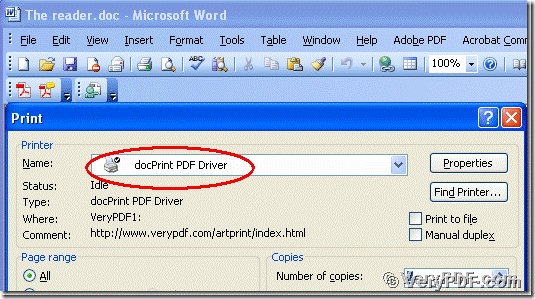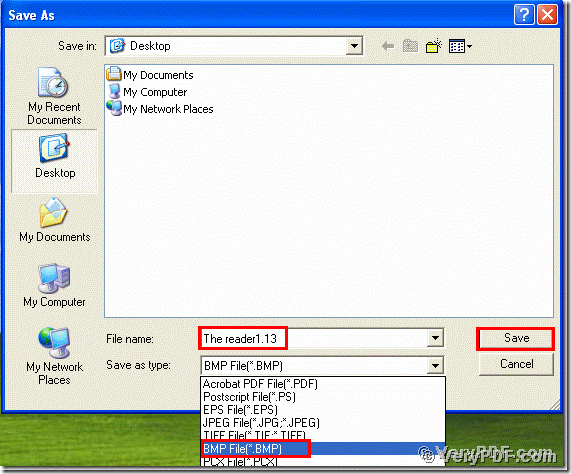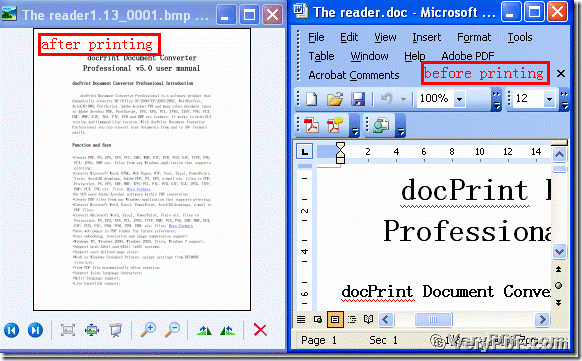The docPrint PDF Driver is a virtual printer, which is the best choice for printing word to bitmap image. It belongs to this software, the docPrint Document Converter Professional V5.0. Therefore, if you want to use this virtual printer, first you need to download this software. It is well worth time and efforts to download this software, because it not only can print word to bitmap image, but also can convert many format files. Today I just only tell you how to print word to bitmap image by using the docPrint PDF Driver. If you are interested in other functions of the docPrint Document Converter Professional V5.0, go to this website: https://www.verypdf.com/wordpress/201111/how-to-print-word-to-bmp-13489.html and read more article.
Right now I will describe how to print word to bitmap image by using virtual printer.
<1>downloads and install
Download this software through this link:
https://www.verypdf.com/artprint/docprint_pro_setup.exe
Do remember to extract it after the download is completed, for it is the zip package. Then unzip it.
Install it in your computer for the further use, there will appear an icon in your desktop. You can use trial version or just register it.
2, print word to bitmap image
Open your file (The reader.doc), and click “File”; then find “Print” and click it. Then it will pop up the dialogue “Print”, you just need to choose the virtual printer “docPrint PDF Driver”, and click the button “ok”. Please look at picture 1.
(Picture1)
3, choose the right type, save the change
After you click the button “ok”, it also will pup up a dialogue “Save As”. Please choose the type “BMP” and input the file name “The reader 1.13” in the blank. At last, save the change. Please look at picture 2.
4, Open the files and compare them
Separately open the before and after printing files, you will find that we had already printed word to bitmap image. Please look at the screenshots in the bellowing.
If you want to use this software by free, you can go to this website: https://www.verypdf.com/artprint/docprint_pro_setup.exe and download it. Or if you want to know more functions of this software, please just visit: https://www.verypdf.com/artprint/document-converter/help.htm and refer to the user manual.